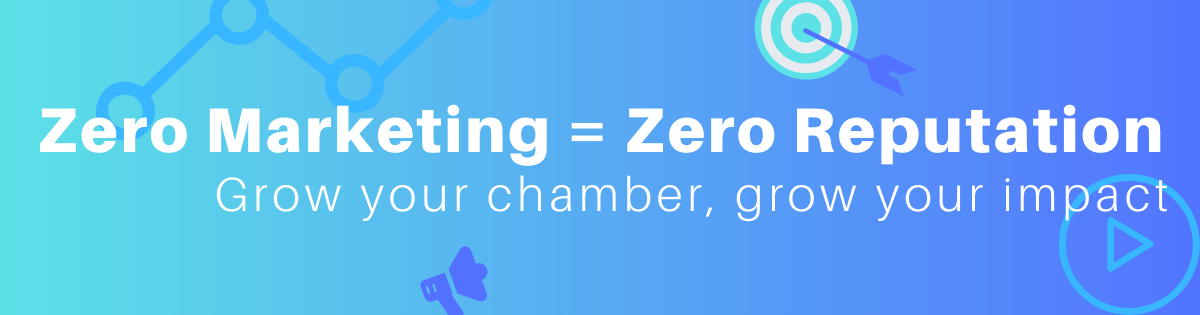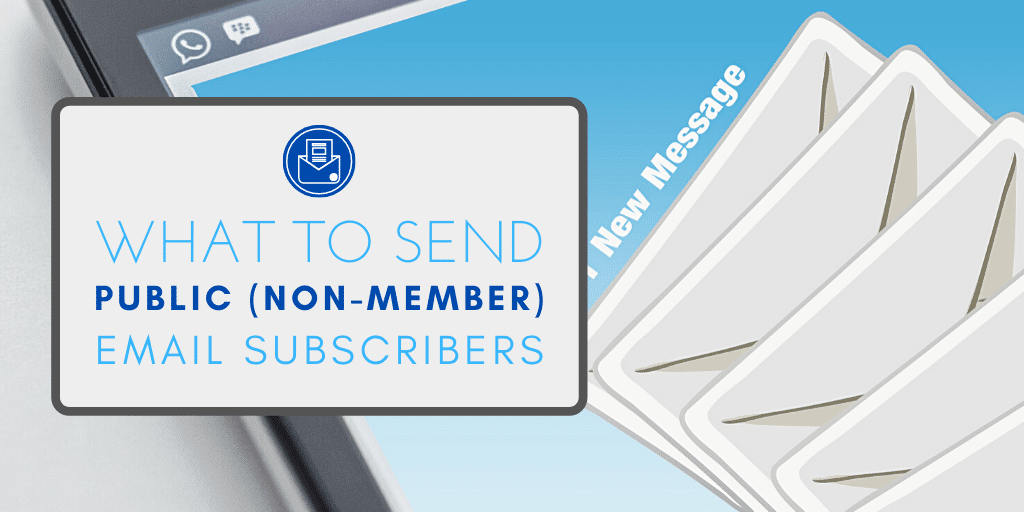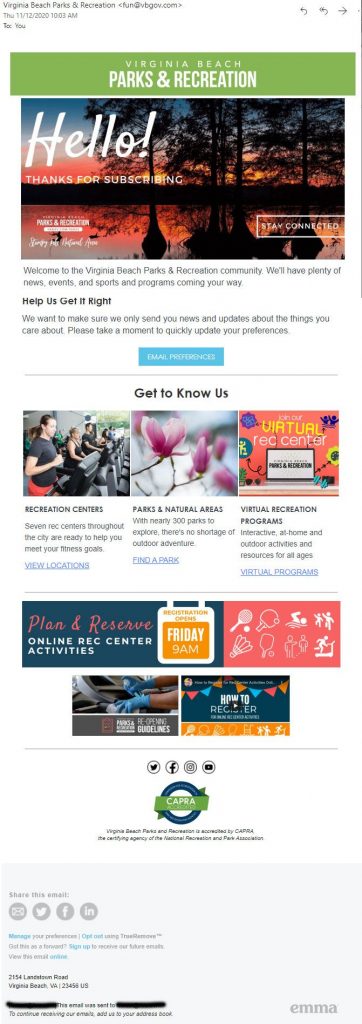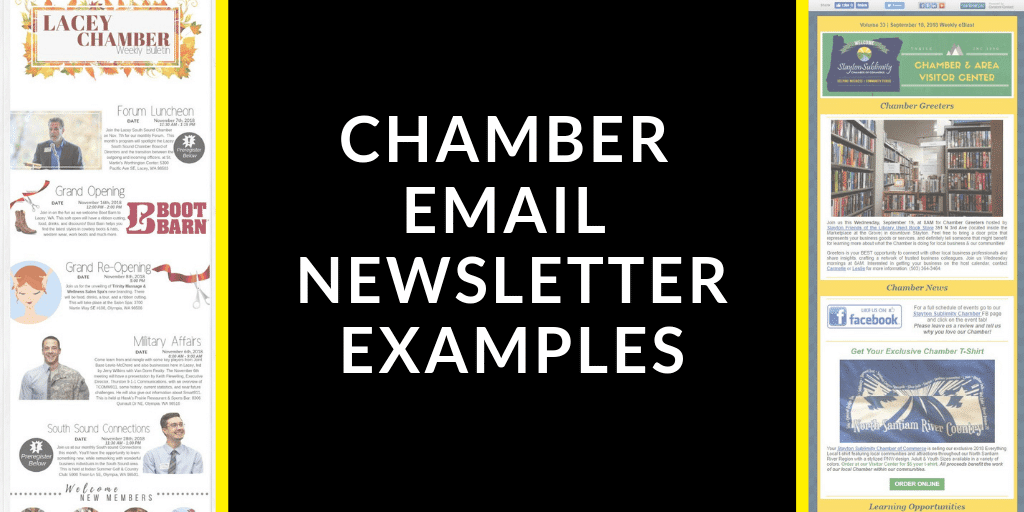I recently signed up for the Virginia Beach Parks & Recreation’s email list and I have to be honest, it made me feel a bit inadequate.
We do allow anyone to subscribe to our email list. No, that doesn’t mean they get all the emails, especially not the members-only stuff. But more on that later.
Letting the public is a good practice because it can help increase the number of people who have a better awareness of who you are & what you do. It can also increase your subscriber count, which is a good number to provide to member businesses who are considering sending an email blast through the chamber.
However, I have not done a great job welcoming these subscribers.
Basically my welcome email says something like ‘thanks for subscribing, we won’t spam you.’ While this is a good start for when you’re first setting up your email marketing, it doesn’t really do much for you, does it? Compare to this:
This automated email engages new subscribers by what I imagine is their top questions:
- Where is the closest recreation center?
- What are some activities/programs I can sign up for?
- How do I register for events?
Of course it also includes their other social media links, accreditation, and uses cute photos to help draw the eye.
So now I’m inspired to totally redo my current welcome email, which – let’s face it – is the most boring two paragraphs that no one reads.
Example: Chamber of Commerce Welcome Email to Public Email Subscribers
The first step is to decide what information should I be providing the second people subscribe? Well, that would be the answer to most people’s questions.
To figure out your FAQs, I recommend you first ask your front desk person or whoever answers the most public phone calls. I think you should ask yourself & your staff: What are your top FAQs from non-members? What do you wish people knew or asked?
Also, do you have specific webpages that provide the answers to these questions? If not, create them! These will likely perform very well.
Then, check your analytics and look for top pages, common keywords or search terms, etc.
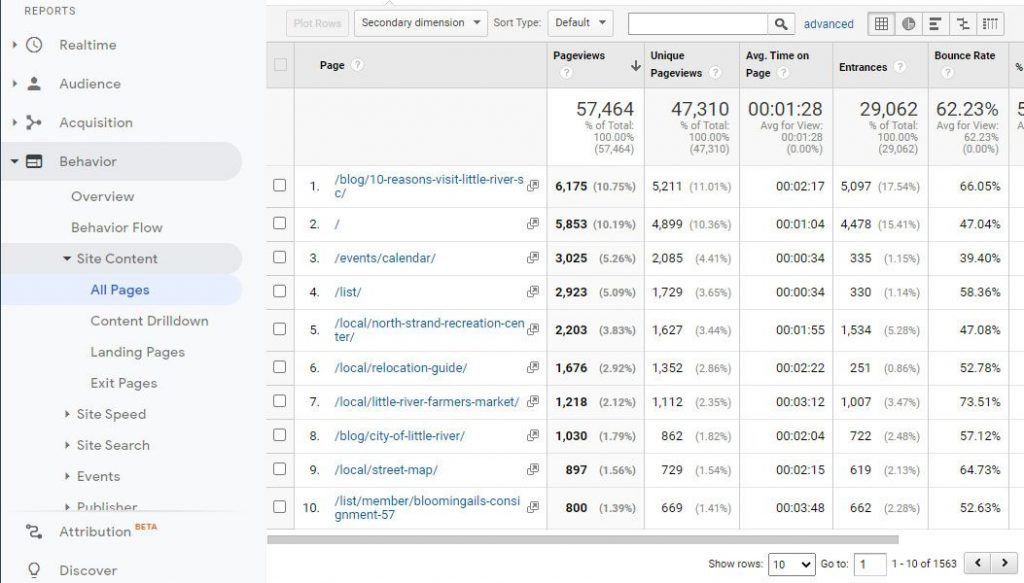
While this isn’t the only data I would consider, it can help give you some additional ideas for where to start.
So for my updated welcome email, I think 3 things I want to provide are:
1. Area Events. It’s in my top 10 list, and an easy way to keep the email current without actually editing the email. But since our community calendar is prominent on our website, I’m actually going to promote a blog post I wrote with the top area festivals that I update annually.
2. Basic information about our “city” – that’s in quotes because we don’t actually have a city government, and therefore explains most of our FAQs.
3. How to start a Business in our area. This article is a mix of things we’re asked combined with information we wish more people knew.
So here’s my new welcome email to non-members:
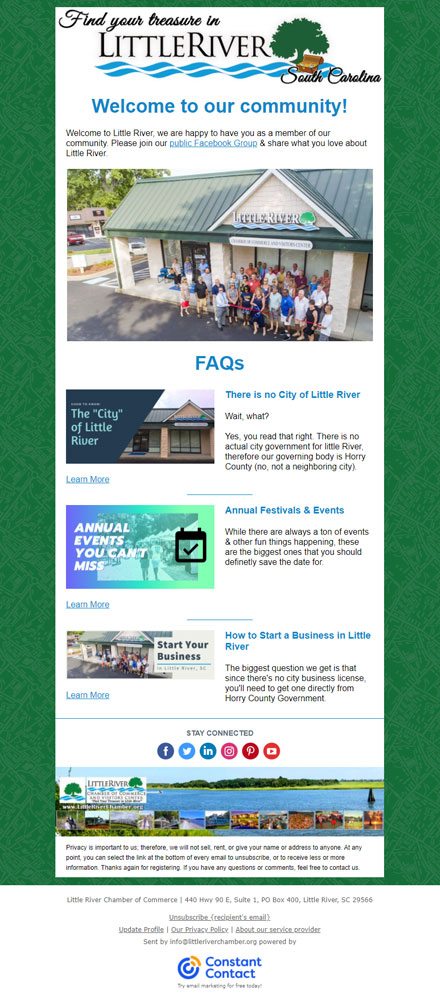
As you can see, I’ve also included an “above the fold” (aka: they don’t have to scroll to read it) Call-To-Action to join our relevant Facebook Group.
This email still may not be the most beautiful thing you’ve ever seen, but trust me when I say it’s much better.
Update: It’s been all of two months since this, so this number will likely change, but my Click-Through-Rate for my Welcome Email has gone up from 11% to 67%. Crazy!
For another example, here’s one I redid with MACC.
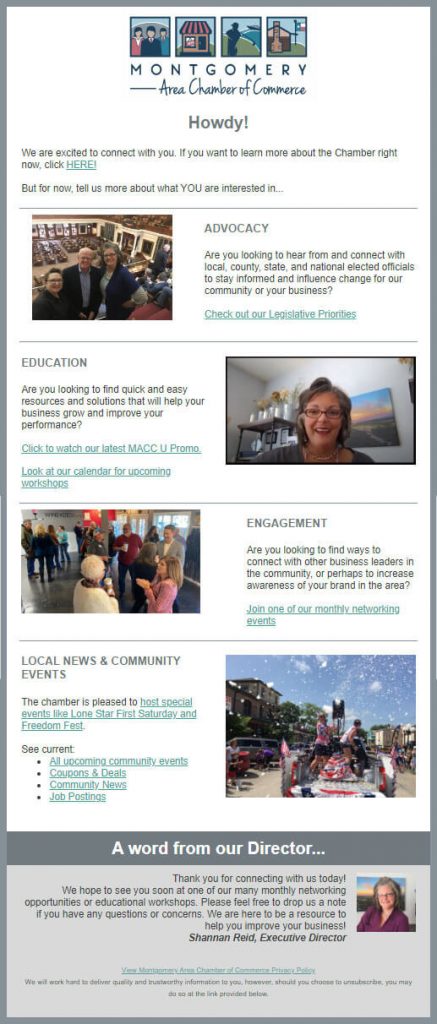
The above email goes to the ‘general interest’ email list for anyone that subscribes on the website. Since we don’t know if they’re locals, visitors, or businesses, we provided some basic resources & information that would most likely be applicable to these. Additionally, anytime someone clicks one of the links in this email, they automatically get added to a smaller, specific email list based on what they clicked on, for example one list is called “Clicked: Community Events.”
Recommended: What the Heck Does Segmenting Your Audience Mean & How Chambers Are Missing Out
Email Content for Non-Members
As for regular content to this list, my ongoing goal has been to send regular (monthly or quarterly) emails to the public that would include some variation of:
- articles about our area
- upcoming public events
- deals & job links
- B2C member email blasts
- newsletters or other mass emails that are applicable to locals and not just businesses
- timely information like emergency communications
Recommended: How Automated Emails Work + Using Autoresponders to Engage Multiple Segments
So for now, I hope this has helped you think about:
- What do you put in your Welcome Email to new subscribers?
- How can you be more relevant to your different email subscribers?
Next: