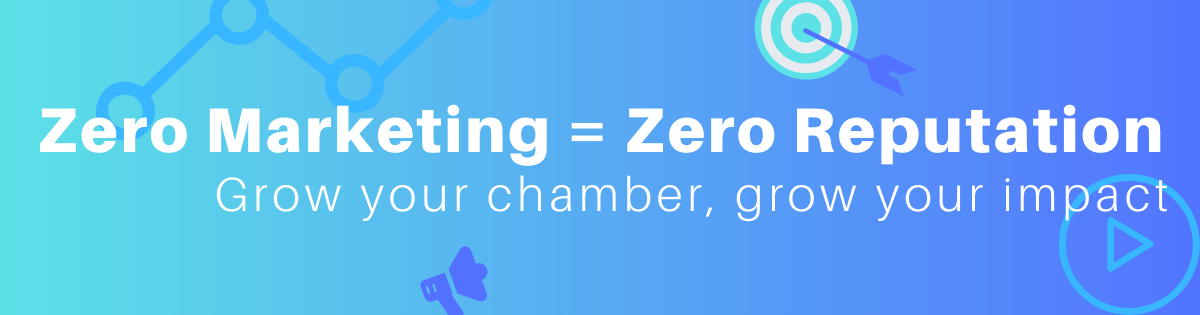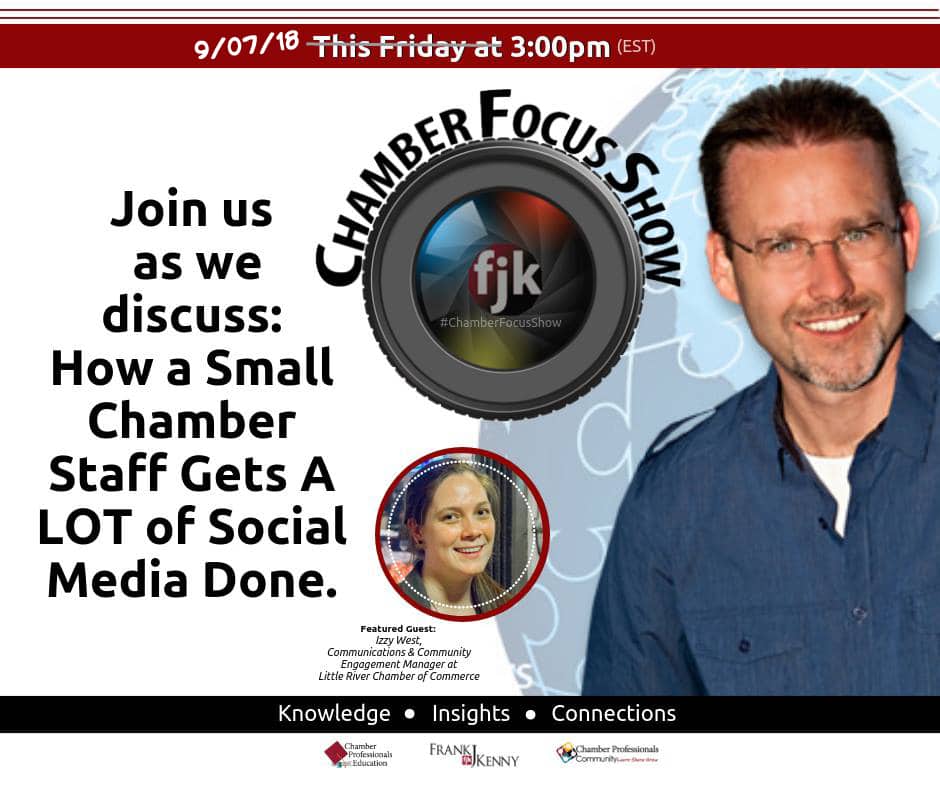You haven’t heard from me in a while as my office is in an evacuation zone for Hurricane Florence. (Yes, we’re okay. Thanks ?) While the event is fresh on my mind I want to share with you my chamber communication plan during a natural disaster. This is not a crisis management plan. It’s a few simple steps that you can put on paper to show you have a plan to keep your chamber communications going and relevant.
Shout out to @USCCFoundation for outlining local #chamber roles during a disaster. #iomeducates pic.twitter.com/WxG0ZACzHQ
— Izzy West (@theIzzyWest) June 25, 2019
Topics this page covers:
- Changing Your Communication Plan During an Emergency
- Reminders Before Closing the Office
- Emails to send during a natural disaster
- Social Media ideas during a disaster
- Chamber web pages addressing a natural disaster
- What to Share After a disaster
4-Point Communication Plan During a Natural Disaster
- Unschedule all non-disaster related communications
- I really mean all – social media, email, everything. There’s nothing tackier than seeing local places still posting “fun” things while we’re evacuating.
- In many cases you can move your planned media into your drafts so you don’t lose your content.
- Collect preferred news resources to share from. They must. be. reputable.
- Resources: local & state emergency departments, news stations, etc.
- Examples: webpage | Twitter List
- These can also be in your head. Just have an idea of who you’re going to be following.
- Before & During: Share timely updates
- Stay relevant after the disaster
- Send final updates/reminders/resources
- See what local & state departments are putting out timely information. Things I didn’t think about post-disaster were fraudulent contractors and other scams, debris pick-up, and a lot more.
- Find ways to promote relevant members
- Ease back into normal communications
- Send final updates/reminders/resources
That’s it! Just four simple steps to keeping your chamber communication plan relevant during a natural disaster. I keep the plan simple so that 1) you don’t overthink it and 2) it gives me some freedom in the moment to do whatever I think is best. Keep reading for some of my thought processes while actioning out my natural disaster communication plan.
Closing the Office Before an Emergency
While it’s not a part of my written communication plan, it’s important to know what you’ll do if you’re not able to stay in the office. Here are some quick reminders before you leave the office (for the last time?):
#1 Backup your computer and take the external drive with you.
#2 Take a copy of any passwords or other information you might need if you’re not able to access the office for a week (or worse). You can’t schedule emails if you can’t login!
#3 Change your phone message or voice mail. I actually control the main phone line that lists everyone’s names when you call in. I said we’re closed due to the hurricane and listed some important emergency phone numbers.
#4 Don’t send a mass email just to say you’re closed. This is best practice even for holidays as nobody cares. Instead, set up an out-of-office responder or include it as a bullet point in one of your other emails.
#5 If you’ve done Google My Business, you can add “holiday hours” to your Google listing to show you’re closed.
Chamber Emails During a Natural Disaster
There are two email strategies I saw during Hurricane Florence. 1) My neighbor chambers in NMB and Myrtle Beach, SC both sent out very timely emails with the latest city updates. 2) I only sent two emails – one before and one after.
I honestly don’t care which route you pick, as long as you stick to it. If you’re going to send out timely emails, then you need to stay prompt and resourceful. If people see you as a timely resource then it’s going to look bad if you stop in the middle of it.
Email Examples:
- Less is more – Mine
- Timely/Periodic – Congressman Tom Rice
- Middle – AAA
Timely Disaster Emails
I chose not to do this because 1) I stayed home (my house is not in an evacuation zone but my office is) and knew I would lose the resources to keep up timely updates, 2) I wanted to “train” residents to look directly to the sources I’m getting them from – saving them time they might need in this situation, and 3) do my members really want that many emails from me? No. But this might be different for you.
As I mentioned, I knew I would lose my resources to share timely. North Myrtle Beach Chamber (SC) did a great job of planning around this. They transferred their email list (temporarily) into a place they knew they could email to from a cell phone. [Cell towers are often quicker to come back up before power and WiFi]. You may also want to consider how you will have temporary power (like a generator or portable chargers) and improved data connection or hot spot.
Less but Long Emails
As I knew I didn’t want to send out a ton of emails, I wanted to preëmptively include as many resources as possible. I included my key resource list and sectioned out references for before, during, and after the disaster. As a chamber, you want to make sure that you’re including not only information for residents, but businesses, too.
Like I said, pick whichever route feels best for you. If you’re not sure, consider your audience. I don’t get my timely information from emails, I get them from social media or news outlets. Therefore, I focus my daily communications on social media instead of emails. Plus, how many of us get complaints about the number of emails we send out?
Don’t be afraid to share lots of updates! While you may usually only have time to schedule one post a day, some recommend posting to Facebook 4-6 times per day and even more to Twitter. Additionally, it’s just natural to have more periodic updates during this time. However, like we said in the above communication plan, these should be relevant. If you don’t think it’s helpful then don’t share it.
Even though I shared more on Facebook than usual, I actually spent less time on it than I normally do. This is because I didn’t have to think about what to say and I didn’t schedule any fluff posts during the disaster. On both platforms I simply shared timely updates from my key, reputable sources. The only scheduled posts that I did were before or after the disaster sharing resources and my chamber’s disaster web page (links below).Tip: If you share something from a county or state perspective then you might be able to add in a quick comment that specific to your city.
Natural Disaster Webpage
Just because you’re not facing a disaster now doesn’t mean there isn’t anything you can do now. I recommend all chambers create a disaster webpage (if you don’t already have one). This should be a general content web page in that it’s not specific to a certain date or event, like Hurricane Florence [see After the Disaster for timely web pages]. However, you could gear it towards more probable problems. As we are coastal, it’s hurricanes for us. You don’t need to make this web page everything to everyone. Keep a list of key resources or see what your local government and neighbors have on theirs. Don’t worry about making it perfect, just get something started. Check your page yearly to see what should be changed or updated.
Examples:
- Little River, SC Chamber – After Disaster Management
- US Chamber – Disaster Response (another idea for a Blog Category
- Austin, TX Chamber – Emergency and Disaster Preparedness
- Literally any state’s Department of Emergency Management
Additional Resources: The US Chamber has put together an awesome “Resilience in a Box” that you can give out to our members. ACCE has several crisis management resources & samples & crisis communications samples, but you may need to be a member to access some files. Or, check out Frank Kenny’s advice on Navigating Disaster Recovery at the Chamber.
After the Disaster
You’ve spent all this time preparing for and talking about a disaster. After everything is basically okay, it’s time to focus on getting back to business. Your tone should change to be more positive and pro-community.
Reach out to Members to Help & for Content
Reach out to members and see if there’s any relevant thing you they can send you. This might include, but is not limited to:
- Storm related services they already offer (you’ll be getting this question any ways!)
- Prevalent scams in the area
- Photos of their staff out volunteering to clean up
- Limited time deals to help others get back to business
- And of course the ones you wish you didn’t need, like temporary housing or services for those that still can’t return home
Your members will appreciate the extra promotions, but this will also be great content for you as it’s what’s needed. Also keep your eyes out for press releases from organizations like FEMA and the SBA offering help for your area. You can use the collected info to create social media posts, and I also recommend gathering all the collected content and putting it in a mass email and temporary web page that’s specific to the disaster you just experienced. (I usually get a bit more content sent my way after the email went out and businesses realized they missed a promotion opportunity.)
Don’t take my word for it:
I really liked Myrtle Beach, SC Chamber’s list on what they do following the storm. This would be great to “borrow” if you:
- want a more detailed action plan than what I have above
- use the term “stakeholders” (they don’t actually say that, it’s just what their writing style makes me think of)
- need more wording examples
- are balancing Chamber and CVB points
- if “that person” asks “Well what is the Chamber doing about this?”
Posting Timeline After the Incident
In the week after Hurricane Matthew was over, most of my communications were disaster related. I did start to ease normal posts back in if they weren’t too fluffy. Two weeks after the event I was mostly back to normal, but still had periodic social or blog posts using the content my members sent me. This timeline estimate was from a past one-and-done event and we had minimal negative impact in my city.
For longer lasting damage there will obviously be a longer timeline. Hopefully this will come naturally, as you’re probably already focused on this. This is currently what I’m dealing with Hurricane Florence, where flooding damage peaked a week after the Hurricane hit. If you need help, talk to whoever takes most of the general phone calls and see what others are posting on Facebook. If they’re still talking about, then you should, too.
I hope this all helps your chamber communication plan during a natural disaster, but I know it’s not perfect. Keep in mind any of my tips may or may not be applicable to your situation. Disasters are not one-size-fits-all. But hopefully this has laid a foundation to help you get started.
Next: