If your feed is running stale, here’s some ideas for your chamber social media posts. It’s a good idea to try out different things and styles to see what goes over well with your community, so feel free to experiment!
Chamber self promotion
- Benefits of membership & how tos
- Sponsorship opportunities
- Member testimonials
- Chamber awards – post a group photo first, then schedule out individual award winners
- Community reinvestment
- Email newsletter sign up
- Chamber blog posts
- Advocacy meetings and progress
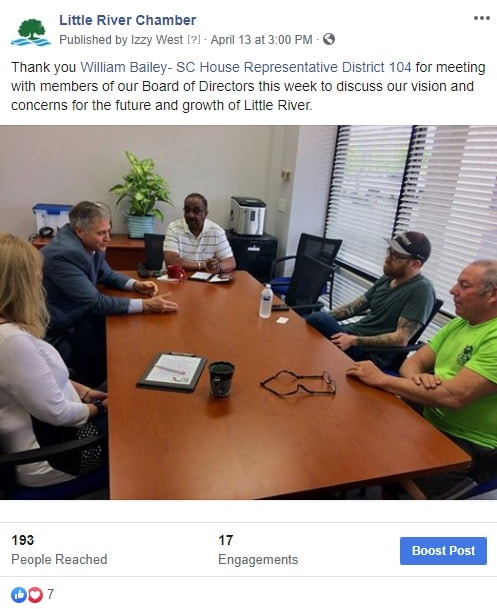
Events
- FAQs about large chamber event
- Event sponsorship thank you
- # days until chamber event
- Events happening this month
- Photos of door prizes, decor, or other event prep
- Creating a Facebook Event
- Facebook Live introducing a speaker, sponsor, volunteer or host
- Social media contest
- Interesting article/video relevant to event theme
- Publications/ads/etc. that you’ve made to promote your event
- Last chance for discounted tickets or to register
- Design of an event t-shirt
- Photo album after an event (this is consistently one of the highest performing posts on my Chamber’s page)
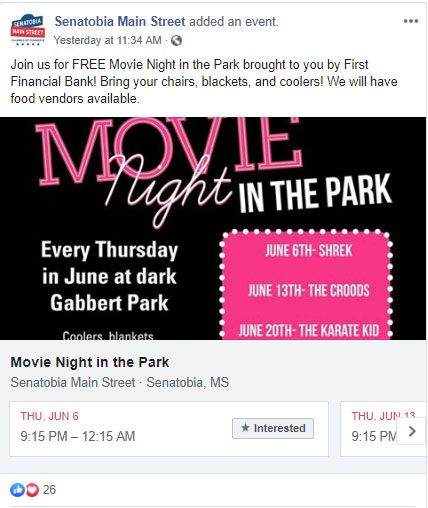
Member promotion
- New member welcome
- Industry spotlight
- Member milestone renewals
- Seasonal businesses now open
- Member deals, news releases, job openings, or events
- Ambassador of the month
- Business of the week
- Facebook Live interviewing a member or going behind the scenes in their business
- Congratulating a member on their award
- Themed lists of what to do in your city involving chamber members
- Specific business highlights or offerings
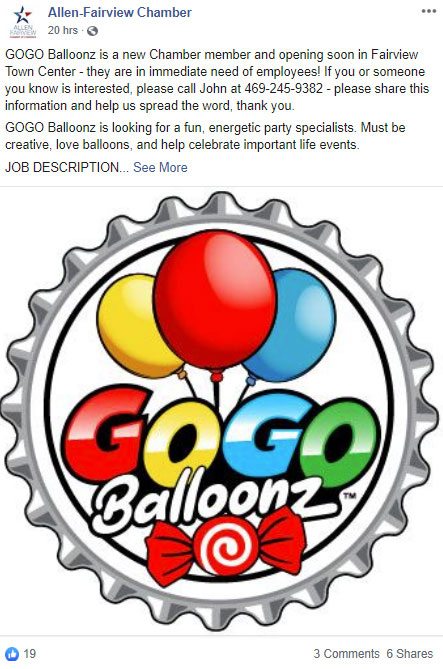
Your community
- Pretty pictures of your area
- Local weather forecast
- #TriviaTuesday or #ThrowbackThursday
- Local news story
- “Caption this” contest
- Real estate market report
- 2 truths and a lie
- Pending legislation & how to take action
- Local celebrities or famous celebrities that are from your town
- Holiday Events in City
- Silly holidays
- Reuse past photos you’ve shared in a video or collage
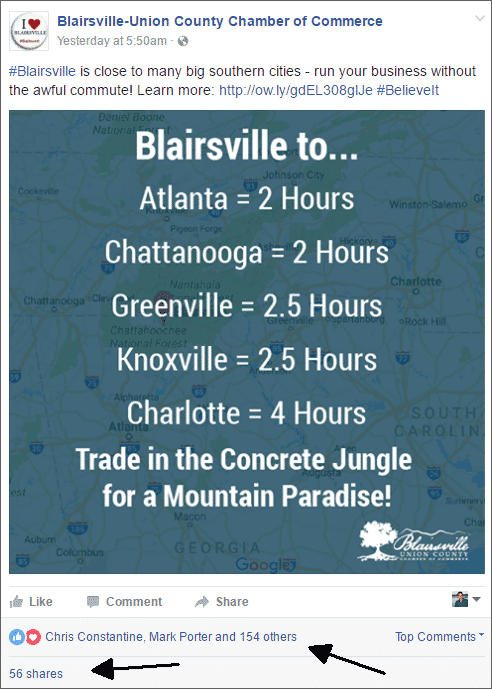
Free: Meme Templates in Canva aimed at small businesses:
Business
- Tool/app recommendation
- How pending legislation would affect local businesses
- Business articles
- Motivational quotes
- How to start or grow a business in your city
- Share an article by the US or state chamber
- Shop local campaigns

More ideas:
- Examples of Videos by Chambers
- Chamber-specific social media templates
- 15 Social Media Ideas to Showcase Your Town
- 11 Social Media Post Ideas for Chambers
The 80/20 Rule
All social posts should be interesting, informative, or inspiring. And if that’s not enough, content marketers say no more than 20% of your posts should be about yourself.
But it’s a little different for chambers, isn’t it? Chamber Master recommends that your social media posts be 10% self promotion, 20% event promotion, 30% member promotion, and 40% every thing else. Not sure what % group a post falls under? No worries. Categorize it how you want and move on. It’s only a guideline, and as long as you’re sharing useful or interesting things, you’ll be fine. 💕
That’s great, but it sounds like a lot.
How do I organize it into something actionable?
I’m so glad you asked.
I’ve recently launched an online course – How to Plan a Recurring Monthly Social Media Calendar for Chambers.
In it, I show you step by step exactly how I created my chamber’s communication calendar. After following the tutorial you’ll be able to create a one-and-done printable task list, and check off each post after you schedule it.
By having a social media plan set up like this, you’ll:
- Stress less about what you have to post
- Stop forgetting what you already have or haven’t done
- Save time through batch scheduling similar posts
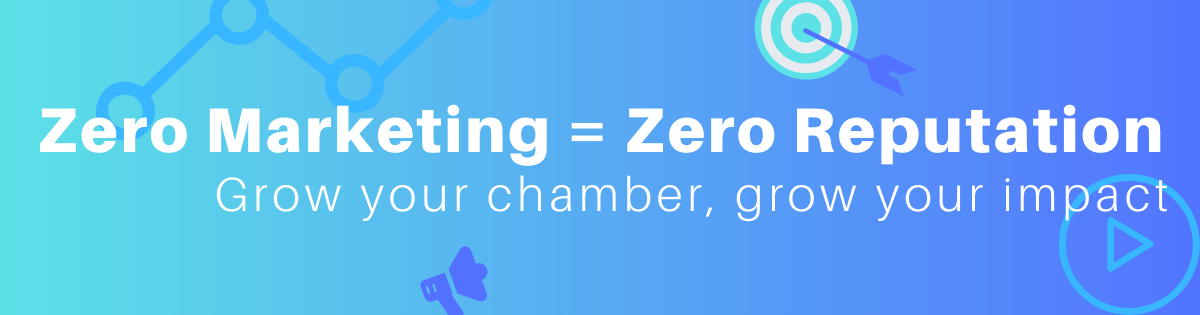



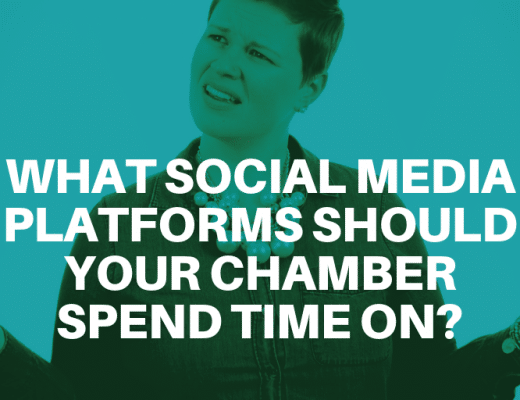
No Comments