Disclaimer: This page may contain affiliate links, meaning I earn a small commission on direct purchases through them. You do not pay any more because of it. Please see my Privacy Policy, etc. page for more information. Thanks for your support!
I was so flattered that Frank Kenny had me on his Chamber Focus Show live in his Facebook Group. He asked me about:
- Justifying time spent on social media & marketing
- Refuting “I don’t have time for Facebook”
- Our new award winning chamber/CVB website
- Being a millennial & chamber involved
Your chamber only has three staff members. How do you justify devoting so much time to social media & marketing?
My CEO realized the value of social media long before she hired me.
This is great for me, but I know some of you might need to rationalize this to your boss or board.
I’ve even turned in a board report that explains the general importance of social media and translates some of my social terms and what it would mean for a business’s bottom line.
Here’s a few:
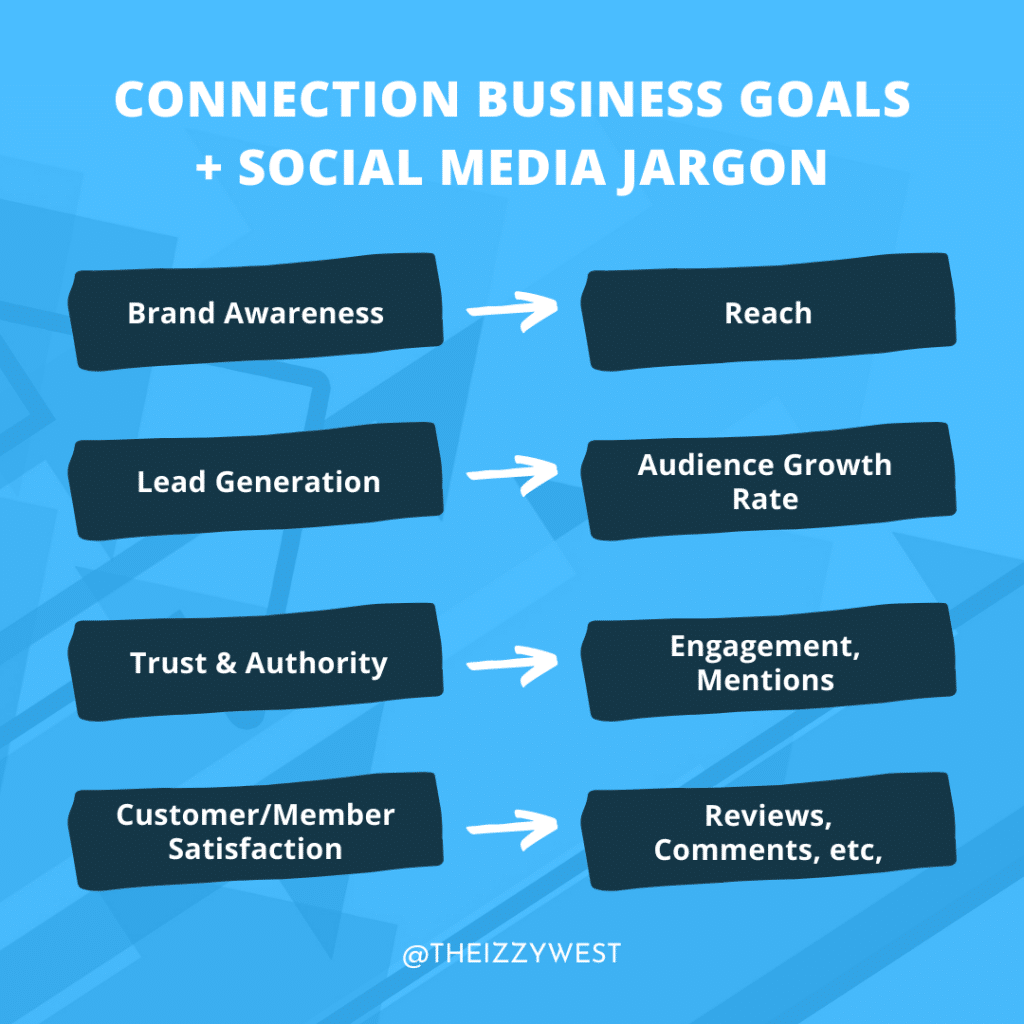
Brand Awareness = Engagement and/or Reach
Also: Reaches Potential Members, Engages Current Members
The first is Brand Awareness. For us, just getting out that we exist out is huge.
My chamber is located in a city that isn’t actually a city – we’re a census designated zip code which means there is no city government. Yeah.
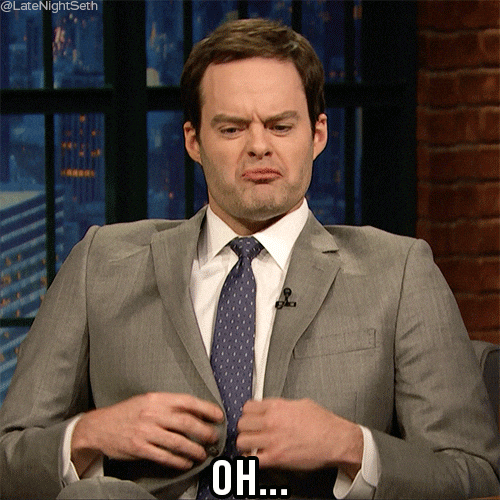
I’ll go to neighbor networking events and introduce myself and half the people I talk to say “Oh, I didn’t even know Little River had a Chamber!” (It gets old after a few times.) So the networking works, but obviously, I have other things to do than talk to strangers all day.
So how do I reach a ton of people at once without having to be there?
Social media.

The best way to quantify brand awareness is through Engagement (mentions or tags, shares, and link clicks). You can do this for free with Twitter Analytics, but not so much in Facebook (you have to pay for a 3rd party tool). For Facebook I manually track Reach per post, and just eyeball engagement.
Reach is also a good metric that builds upon Retaining Current Customers/Members. Chances are if they’ve liked your Facebook page, they’re probably already a chamber member or interested, right?
Potential Members or Lead Generation = Audience Growth Rate
Another term your board might understand is Audience Growth Rate. Fortunately this is pretty easy to calculate.
I log the number of followers every month in an excel spreadsheet. For my fellow non-math people, the formula for audience growth rate = (Current Month – Last Month) / Last Month. I also do this for yearly growth.
Sounds fancy, right? It’s actually just your number of new followers.

Audience Growth also equates to new or potential customers, aka Lead Generation. I don’t have any hard data, but I bet there’s at least some correlation between your number of members and number of Facebook Likes.
Trust & Authority = Engagement & Mentions
Let’s not forget about Trust & Authority.
Social Signals: Having updated social media + others talking about you. You don’t want people to just see your social media posts, you want them to be interacting with them, talking about you for you.
Also notable is returning traffic & time spent both on your social media, website, videos, etc. For websites, this could also include a low Bounce Rate.
Not only does Google value you more if your social signals are higher, but Millennials like me won’t trust you if we can’t find the information we’re looking for online.
Customer Satisfaction = Timely Responses, Reviews, and Negative Feedback
I know I’ve been talking a while, but before we move on I do want to mention Customer Satisfaction.
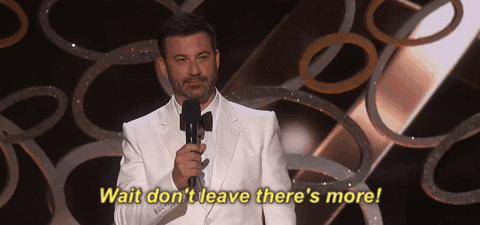
We live in the age of Instant Gratification. 42% of social customers expect you to reply within an hour. So if you get a message – respond.
While most of my Facebook Messages are for my festivals, Chamber are still likely to receive Reviews.
If you’re not getting reviews on Facebook and Google you need to start asking for them. It’s a good practice to respond to reviews, even if you’re just saying “Thanks.”
The last part of Customer Satisfaction is Negative Feedback (dun-dun-dun).
You need to address any negative comments you get publicly. What I mean by this is if they posted a comment on your Facebook page, you should reply directly to that comment. Do not delete negative comments. Trust me. The exception for deleting negative comments are ones that are truly hateful or inappropriate.
Facebook also shows you post-level negative feedback for Hide Post or Unlike Page. If you keep seeing this on the same type of post, then stop posting about that!
So social media is important for chamber growth, but what would you say to professionals that just don’t have time? I just don’t understand how you can keep up with 15 different accounts.
No worries, I have some secrets for you! There’s only 3 things you need to focus on:
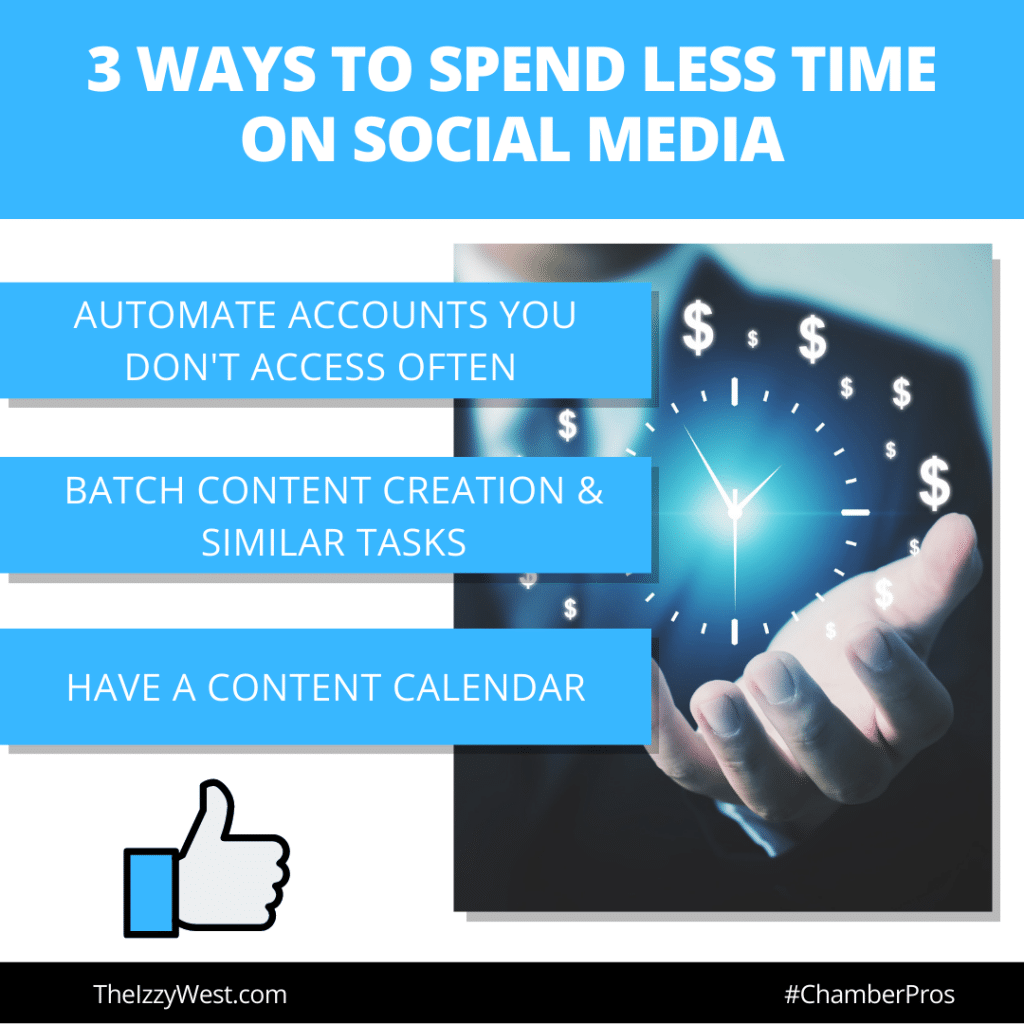
Automation
Finally, my favorite thing is automation.

One automation tool you might be familiar with is actually in ChamberMaster.
ChamberMaster has an option in Setup > Social Network Settings. I have all of their options enable for Twitter only.
This means every time a deal, news release, job, or event is activated it will automatically Tweet for me. I only do Twitter because you can fill up your Twitter feed and it’s not a big deal, but I don’t want that quantity (or quality) on Facebook.
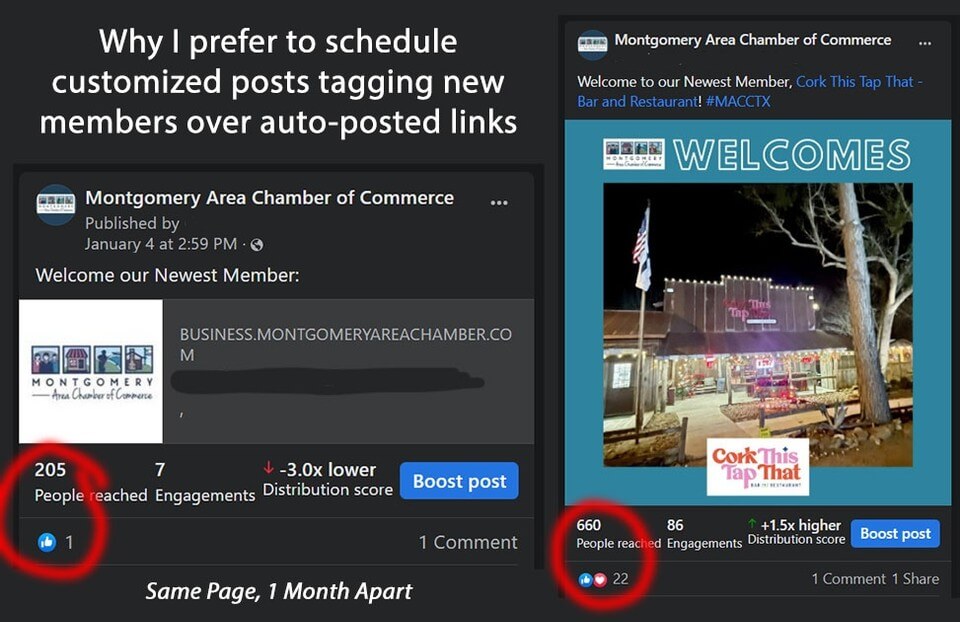
I will say that these posts aren’t the prettiest, but for Twitter I kind of focus on automating frequent activity and then just retweet something that looks nice every so often.
If I have time.
Or I’m bored.
Also for automation, I really recommend If This Then That. They can link to almost social media platform which is amazing!
I have it set up so that every Facebook post is automatically tweeted with a picture. I also have it set to automatically tweet my Instagram photos (on my CVB account, these are my most retweeted items).
Cool, right?
Automating social media with IFTTT is great because I want a Twitter & other accounts, but they’re lower on my priority list. This makes them look like I’m actually active.
Which I’m not.
My last ‘automation’ tip is templates.
Whether you create them yourself in Photoshop, modify the ones in Canva, or buy some chamber specific ones – templates can save you a lot of time in the long run. Even if you have to make some tweaks, you can recreate the same type of post (same example – welcoming a new member) very quickly for multiple posts. At least as opposed to sitting down every day to figuring out what you need to design that day. Speaking of which…
Scheduling
Once I kind of know what I want to do, I just have to sit down and schedule these.
And with my chamber’s affordable investment (half price, anyone?) in SmarterQueue it’s super quick. I simply schedule a post one time, and it’ll push it out to multiple platforms as many times as I want.
Because SmarterQueue has ‘evergreen posts,’ I save even more staff time in the long run by not having to reschedule similar content.
If you’re not ready for a paid tool like this, no worries. You can schedule posts ahead of time for free in Facebook.
Content Calendar
My content calendar did take a lot of time initially, but now all I have to do is print it out every month and check off the posts I’ve scheduled. Then I just print the it out once a month and check off the posts as I schedule them.
Want your own? Check out my course, where I walk you through creating your own chamber specific content calendar.
I also want to point out that I try to be flexible with myself and my calendar. I know my priorities and if I’m super busy then there are certain posts I’ll just skip. On the other hand, if I have time I’ll write-in some holiday posts or trendy hashtags.
Content Calendar Tips
- Remember the 80/20 rule – no more than 20% of your posts should be self-promoting!
- Don’t forget to plan non-social media content like emails, blog posts, etc.
So Izzy, you mentioned that your chamber website just went live this week?
Yes (judge it here). Even though we had just done it three years ago it was really already outdated. Part of the reason it was so outdated was because we had picked a national partner that just said ‘here’s your template choices, pick one.’ At the time it seems okay because it’s better than what you already have, but we really needed to think past those templates and see what we could be doing.
Update! Our website has since won an award for it’s awesomeness!
The downside to not doing a template is price. We paid a local business about $6,500 minus the base price of membership. However, I really think it’s worth it.
Our new website is mobile responsive, fast, and much cleaner. I got rid of a lot of unnecessary fluff and got some new visuals that weren’t available with a lot of templates. I still have a variety of pages, but now they’re better organized and easier to find. We also finally started a chamber blog, which we’ve said we’d do for like 2 years now.
Related: Here’s some tips for your chamber blog.
Isn’t your new site in WordPress? Is it worth hiring someone to do that?
Yes, and more than 26% of sites online were made with WordPress. WordPress is pretty user-friendly, and I can edit the content of my web pages and posts without messing up the way the template looks. I also like the variety of plugins available in WordPress so I can do a lot of other fancy things on my own.
While my personal blog (hey, you’re here!) I fully did myself, I’m going to say No, I wouldn’t do it on my own for the chamber.
When you have a professional do it they’re (again) not just picking out a template for you. Our guy created exactly what we wanted from scratch in PHP (which is a type of code that I’m never going to learn if I can help it). They can also help do some of the hard techy things for you. I say pay up.
Most of us chambers probably don’t have a guy on staff just for this. (There’s a few exceptions, but you probably already know who you are.)
If you have any uncertainties about the deal or services you’re getting, try taking your potential contract to a different trusted source in the web industry. They should be able to quickly understand and point out anything that seems odd.
Izzy, you let it slip that you’re a Millennial. Since you’re here, can you give any insight if Millennials even know what a chamber is?

I’m going to start off saying that most young people don’t know what a chamber is.
I still wasn’t sure what a chamber does even after interviewing to work here. The only Millennials that do know are probably the ones that are already at your networking events.
If my friends ask me what we do, I tell them we help businesses, we do some city things you think just happens, and that I Google stuff for old people. Obviously this is not my elevator speech – just my close friends.
Part of pushing awareness is just going to be reaching young people. Technology always changes but one thing doesn’t – you need to be where your [target] audience is.
The easy idea is social media – I share all of our events on Facebook and other event websites.
The more time-consuming idea would be speaking at schools. The more students that learn what Chambers are and do, the more professionals in the future will know 😉. If you have a program set up with a local school, even better.
Then there’s always Young Professionals programs & events. We’ve all heard “if you build it, they will come.” Unfortunately, that’s not true – so you’ll still need to promote these!
Getting more millennials at your event
If you’re trying to get more Millennials involved with you, you have to make it easy for them.
We like free food & beer (so keep that), and we want our employees to pay us for networking at our event. So you want to entice the companies themselves to keep sending you their staff or raffle off some gift cards.
Not only do we want to be paid for showing up, we want to do it on normal company time. We are a work to live generation – we do not a live to work. The easiest way to for a chamber to match that is simply to change your event hours. Instead your current event time, test out different time slots during the day so we have an excuse to leave the office.
Or help them convince their employers that sending them will benefit the company.
Thanks again to Frank Kenny for letting me be a part of your show. I really hope someone got some useful tips from me!
You can keep listening in on your fellow chamber peers advice on his Friday live videos inside the Chamber Pros Facebook Group.
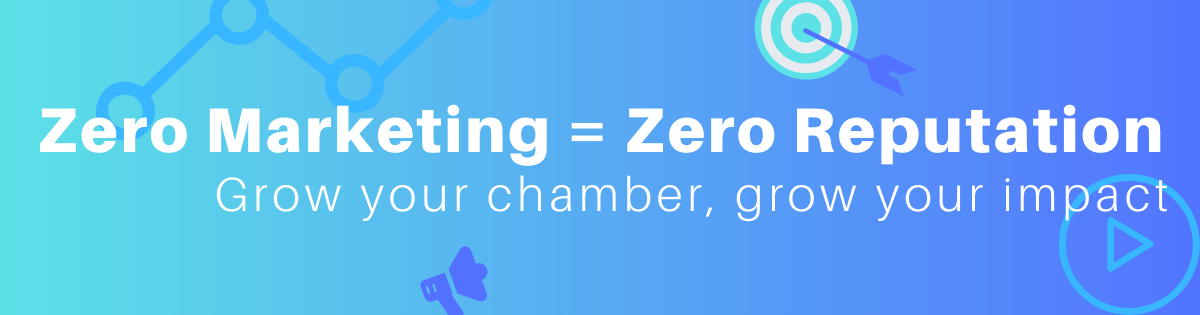
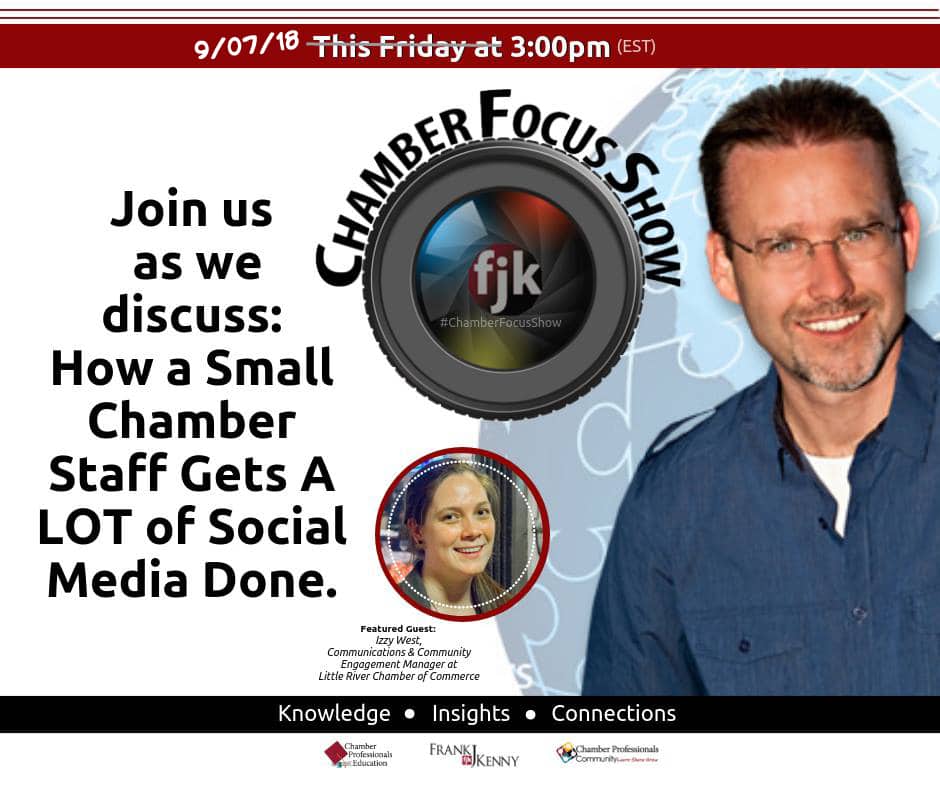




1 Comment
Chamber Social Media Post Ideas | Izzy West
November 6, 2019 at 12:31 pm[…] Why social media is important to my chamber […]