I recently ran a (paid) Facebook ad for our festival testing out three different styles of interactive ad sets. In this video I show the real stats report that Facebook gives me, my quick analysis, and how to create the same type of festival Facebook ad that performed best. I try to keep my videos quick, so there’s some more information in the blog post below, including links to all three ads I ran.
Video Tutorial
My 3 Festival Facebook Ads
Here’s a screenshot of the results. Click on it to open it in a new tab and zoom in.
Ad #1
This is still a good video to have, but as a Facebook Ad it did not perform well. However, I’ll still use it on Facebook as the Cover Video for my Facebook Event, so potential attendees will see it if their friends share the event.
💡 If you are sharing a video, you should up load it “natively” to Facebook – not just copy & paste the link from YouTube.
Ad #2
picture with Facebook Canvas (click on the post to see the full canvas ad)
So the canvas ad is a little unique. You should know this will only display for mobile users, and they have to interact with it for it to be successful. This ad performed better than the 2-minute video, but could still be better. However I still like the layout and will continue to play with this style in the future.
💡 As the users have to interact with it to see the full ad, your first photo needs to be really good! (Maybe this is where I could improve?)
Ad #3
This was the best performing ad out of the set, which means you should definitely try it! I made the video directly in the Facebook Ad Manager. It has a template that you can add pictures and text to, which creates a 6-second video for you. You do not need any video skills or software for this.
💡 If you run your own A/B Test in Facebook and aren’t sure which post was best, just click on the Ad Sets option and it will put a little star by the best one for you.
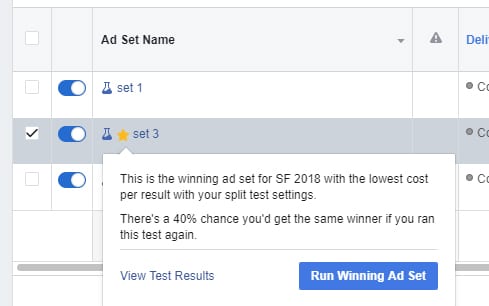
How to Make a Video from Photos in Facebook Ad Manager
No video skills needed!
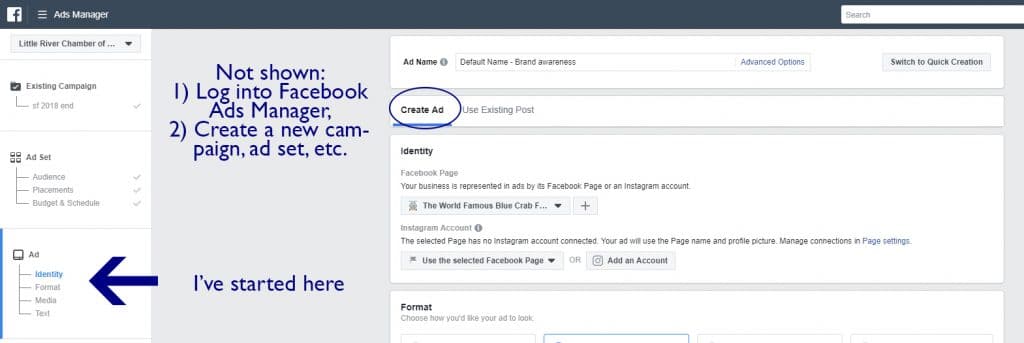
You’ll need to login to Facebook Ads Manager and create a campaign. In my examples I’ve skipped over creating the campaign and ad set, as these will be different for everyone. I have jumped to creating the ad itself.
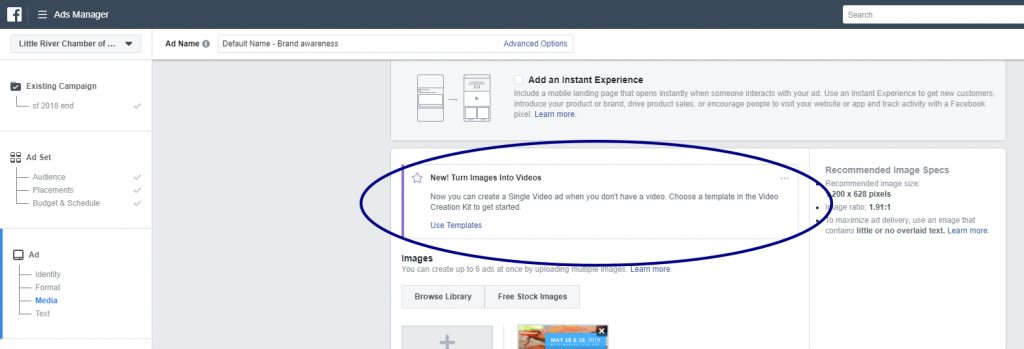
Click on “Use Templates” under Turn Images Into Videos.
Then you’ll just choose a template, fill in your pictures and text, and you’re done.
You might also like this free guide by Wordstream – 44 Fabulous Facebook Advertising Tips & Magic Marketing Tricks
Did you have a similar or difference success creating a festival Facebook ad? Let me know in the comments below! Or, check out my other Facebook tips.
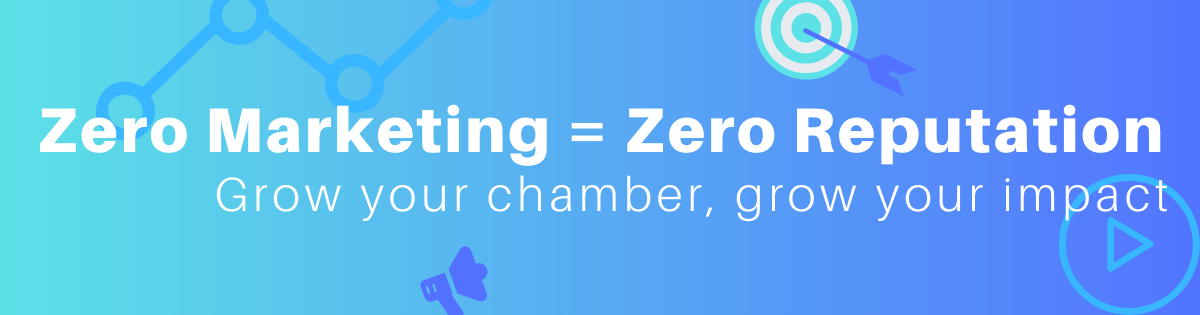

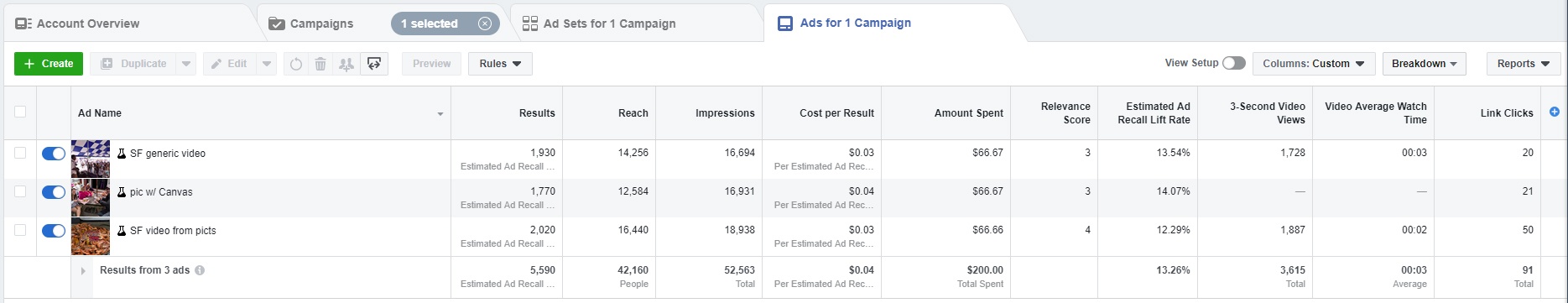


No Comments