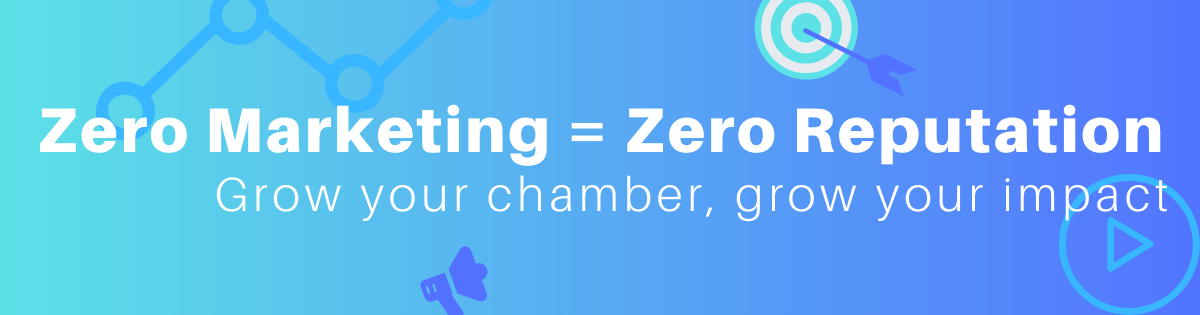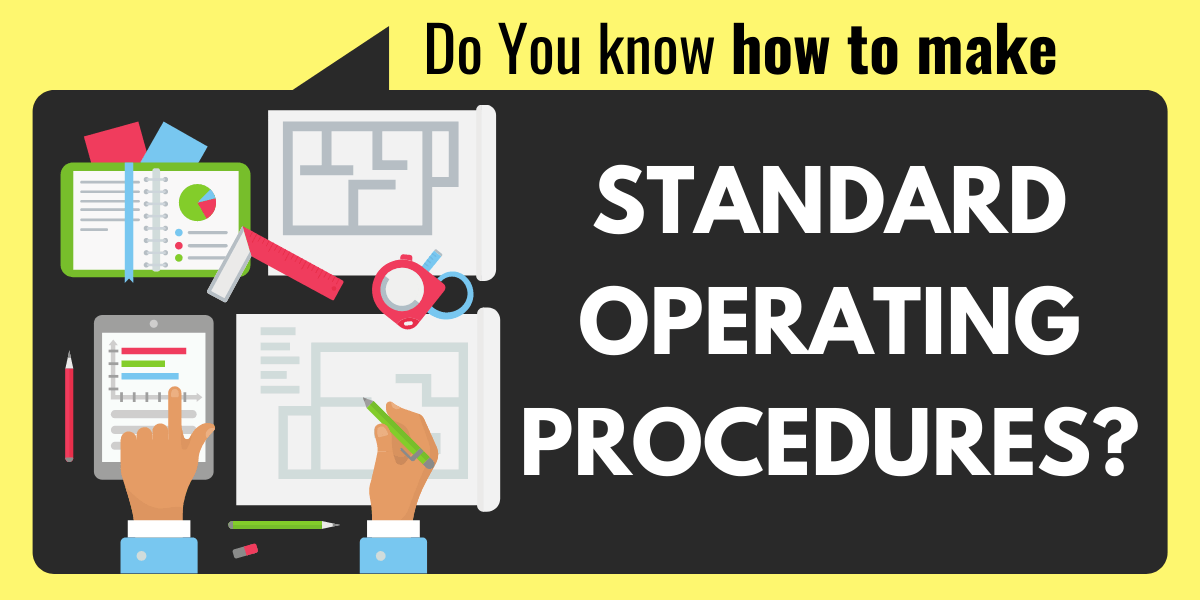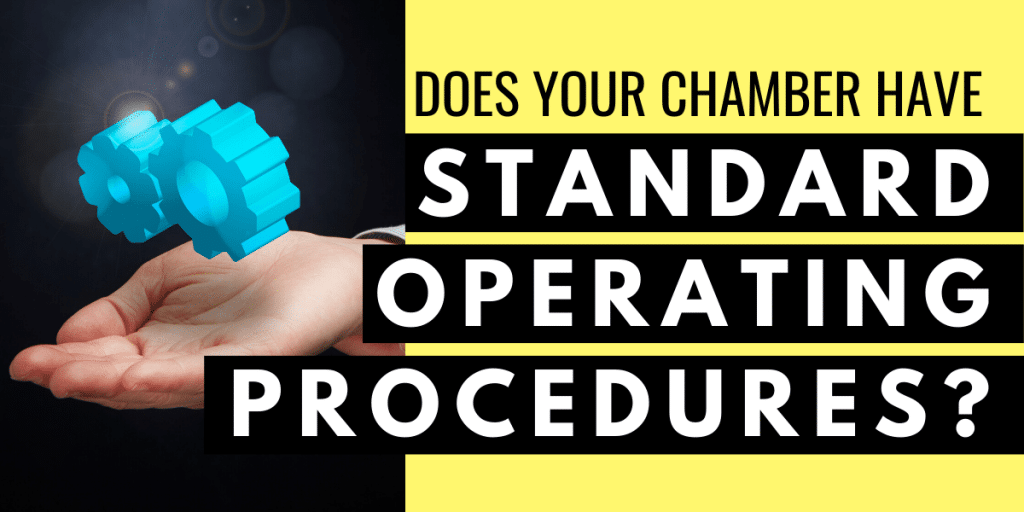Think back to your first day at the chamber. Were you gifted a book of Standard Operating Procedures (SOPs)? If so, you’re one of the lucky ones – most of us didn’t. So I think we should try changing that trend ourselves.
I am not a fan of workplaces that treat everyone like ‘family.’ Instead, I think it’s better to treat your workplace like a job that you will eventually leave.
Don’t get me wrong – I love my job and the people here. I want to do a good job here. But I don’t let anyone assume I will be here forever.
However, because I think like that, I’m also thinking of my chamber’s future.
Even though I don’t have any actual plans to leave, I want not only myself, but my chamber, and my successor to be successful. I try to think of things that I can do to set them up for success. In addition to my evergreen social media posts that will outlive me, I’ve also been working on taking better notes and logging the procedures of how I do different things.
Even if they decide to things differently they’ll be able to pick up where I left off, know where to find things, and be able to navigate new-to-them tools to at least get the job done in the short term.
While it’s a never ending process, thanks to a new staff member, lately I’ve been feeling really gung-ho about leaving behind more SOPs. Here’s some different thoughts on this to get you started.
Tools & Technology to Create Standard Operating Procedures
In the agency world, I’m finding that many companies are a big fan of ClickUp. However, my chamber is using a series of Word documents in a Dropbox folder.
Regardless of what platform you choose, I highly recommend saving your SOPs online somewhere. This helps not only your successor, but also you in case something happens to your office.
Once you update a new SOP, you may also want to print a copy and put it in a in-case-I’m-hit-by-a-bus notebook. Your staff or CEO and board should know where to find this in case they need to. (But hopefully won’t).
Which SOP Should You Create First?
Once you’ve decided on where you want to store all of your Standard Operating Procedures, you should probably go ahead and create one. (I know I’m a genius lol)
Personally, I recommend starting with logging a procedure or task that you do all the time. This gives you at least some element to be comfortable with.
After your first SOP, I would then make it a point to actively start creating an SOP the next time you do something that you only think about monthly, quarterly, or annually. It may take you a few edits to actually get all of your thoughts down, which is fine. Keep your SOPs editable (think Word doc versus PDF).
How to Create / Write an SOP
As I mentioned, my SOPs are simply Word Documents that I type out and supplement with screen shots.
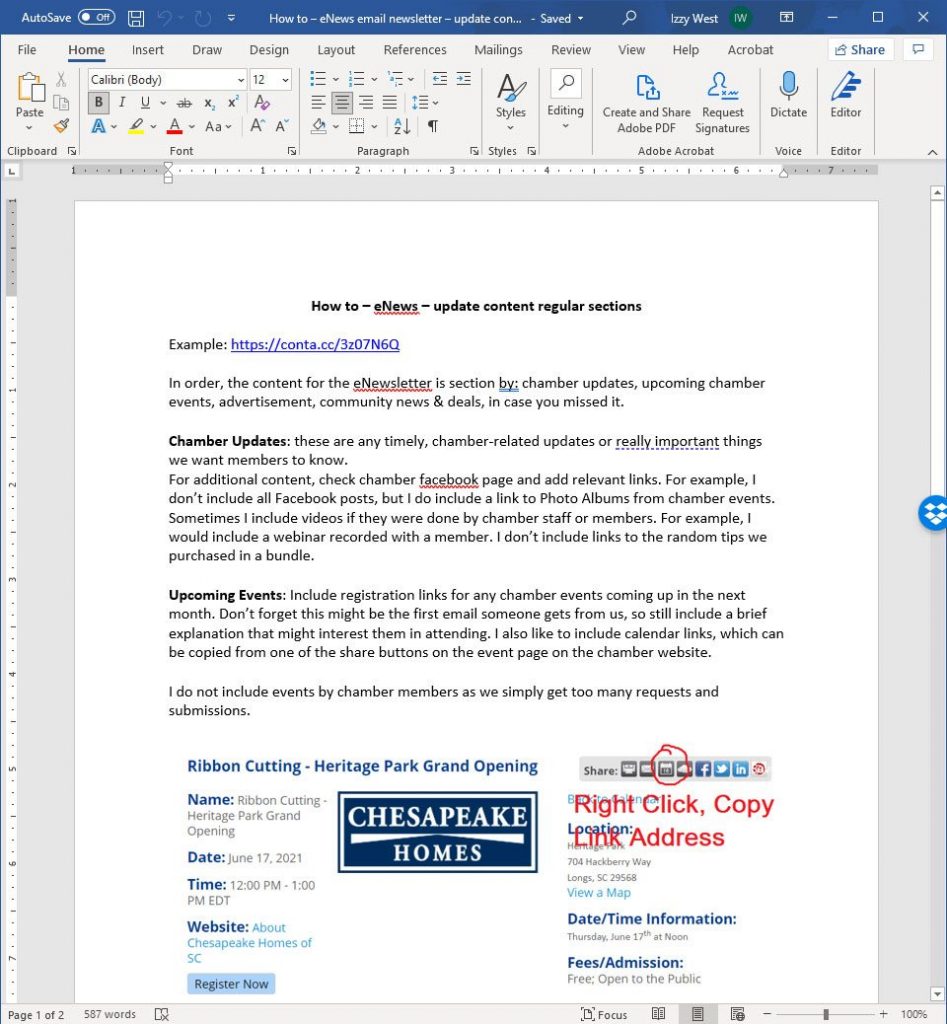
I try to write naturally so it’s easy to understand, and I Capitalize or ‘quote’ phrases or words that might be confusing because I need to use that term specifically or because that’s how it shows up word-for-word in a program that I walking through.
I also created headlines or at least bold text to indicate a different section. This makes it easier to read, but also scannable – great for when you’re in a pinch and you’re just looking for the answer to one specific part.
While creating your SOP, ask yourself:
- What was confusing the first time I did this?
- What short cuts do I do all the time?
- How would I explain this to
my anti-technology grandmasomeone using a computer for the first time? - What do I think would be confusing?
- If they need to follow & complete this tutorial in 10 minutes, what is the key information they need to be able to skim?
These answers will help you edit your SOPs into being even more useful!
Don’t worry too much about being a perfectionist, though. While you want to be as helpful as possible, you can update this later when a new idea or thought hits you.
How to Add Screen Shots
I also take screen shots to supplement things that are hard to find or when walking through a specific program.
This can also help the reader realize that the program updated or changed since you wrote the tutorial, and that’s why they can’t find what you’re telling them to look for.
Next: