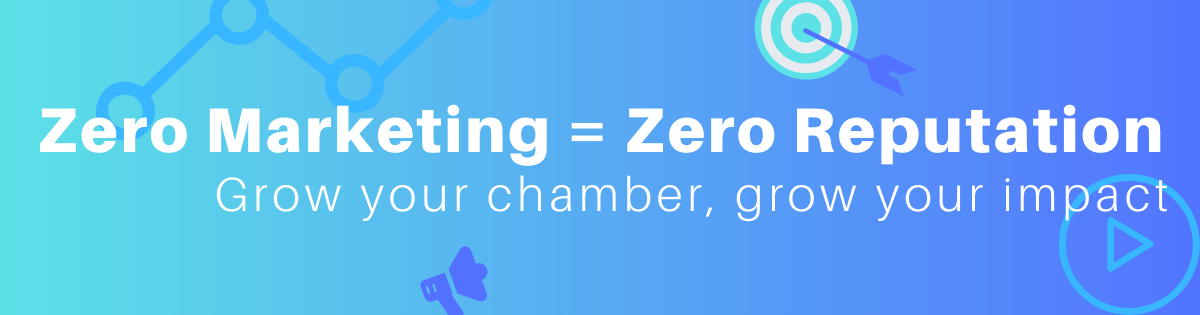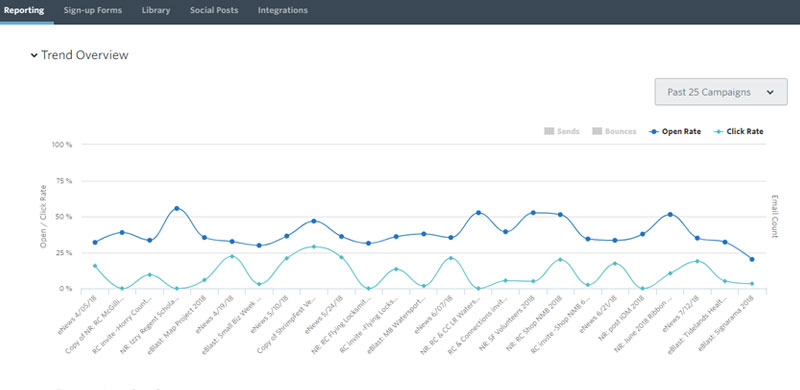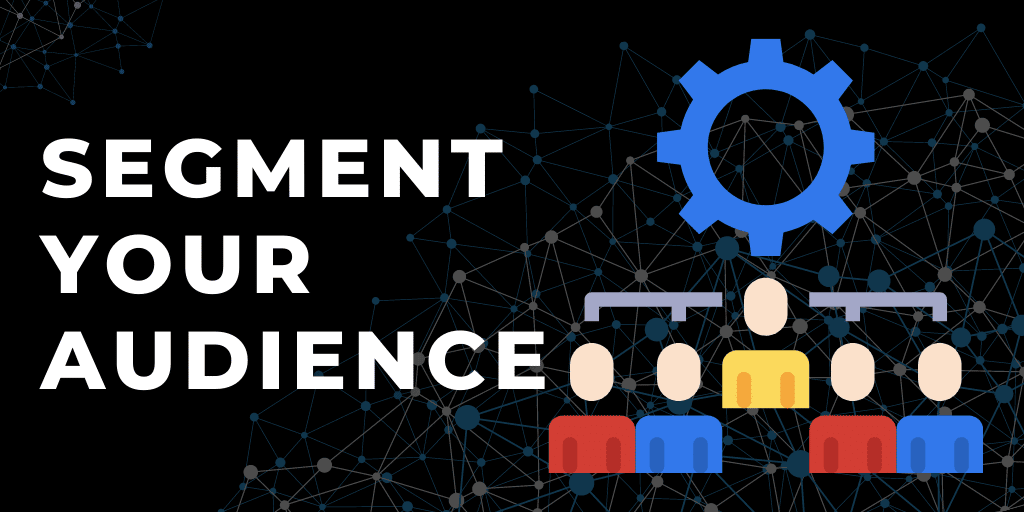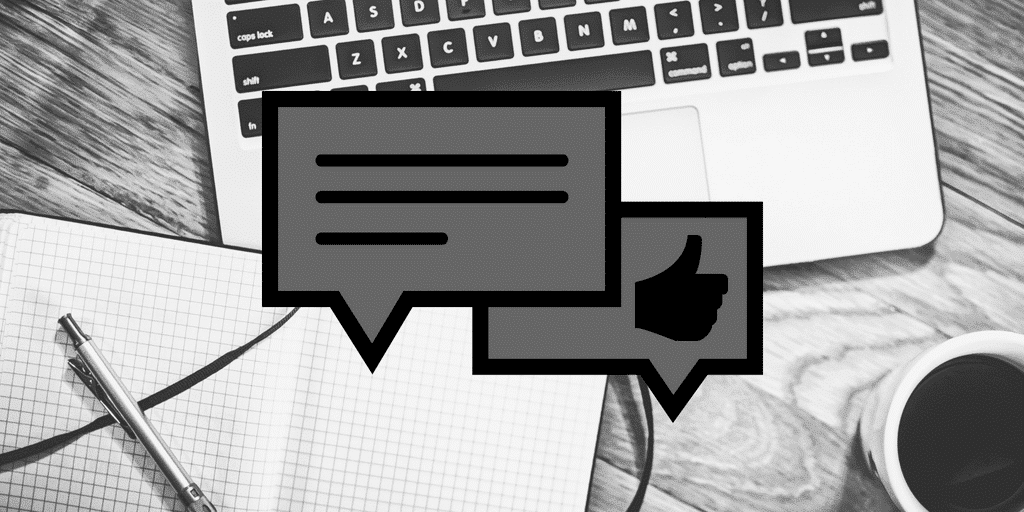While numbers on a spreadsheet can look impressive (or in this case, not), there are some really great opportunities to connect with your members in the click-through report in your email marketing system.
Example of an Email Click-Through Report
The below an example (in ConstantContact) of an email I sent out for a chamber member about an upcoming event. The stats are pretty low, but picked up after a day. Most people just look at Open Rates and other numbers. But that’s only quantity. What I really like to do is look at who clicked what. 🤓
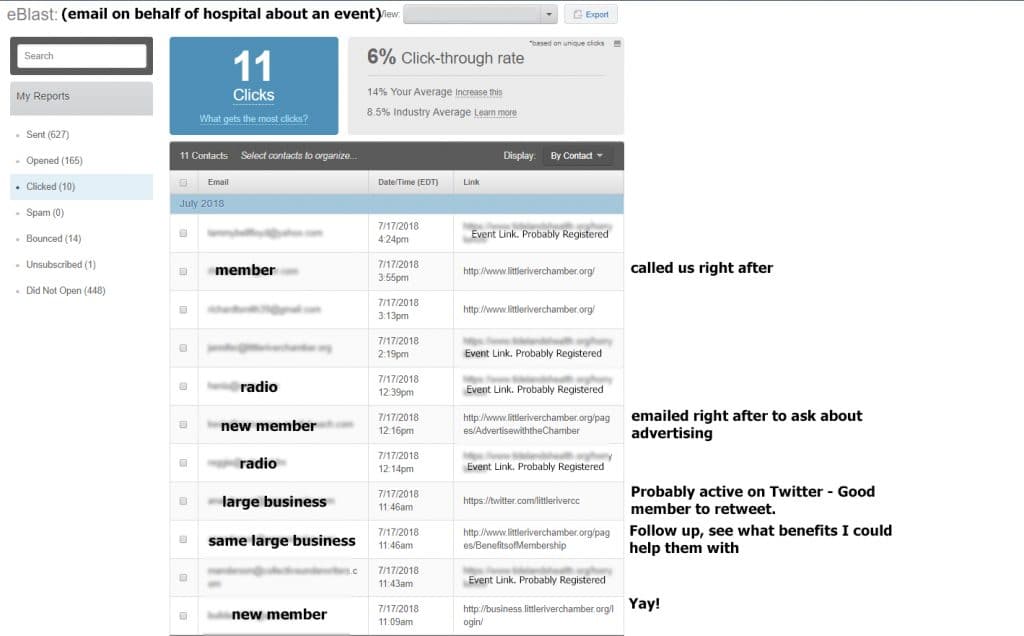
Since I’m a chamber, most of my subscribers have business emails (like [email protected]). This allows me to quickly see what my members click on, and gives me hot leads on what to talk to them about. Looking through this example, I saw:
- To one person the email content itself wasn’t helpful, but it did remind her that she wanted to call us (and did).
- (the obvious) Who was interested in the event
- This event was more popular with radio stations than usual
- A new member that is now interested in the same opportunity (advertising email)
- A large business is interested in twitter and member benefits. This is who I would call to offer twitter advertising, or see what else they would want.
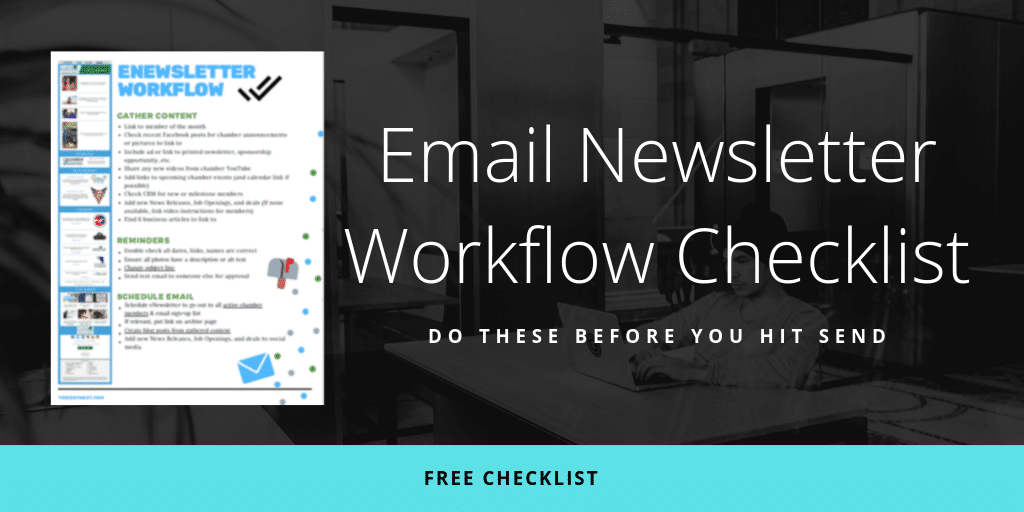
Other CTR Takeaway Possibilities
- Obvious example: Someone clicks the “join” link in your email, but never applies. Email them a follow-up that you ‘saw they were interested, and wanted to see how you could help.’
- Similar example: Several members clicked on my ‘newsletters’ link that I used to announce an upcoming ad deadline. If I need to fill ad space, these are the people I will call first (if they didn’t follow through).
- Other times I don’t find an action item, but it’s still cool to see who’s reading my news (like other chambers 😁)
DO: Please go read your CTR
- What are your members clicking on?
- How could you follow-up?
- Who’s checking you out?
- Is there a content type that nobody ever clicks on? Stop including it.
Next: