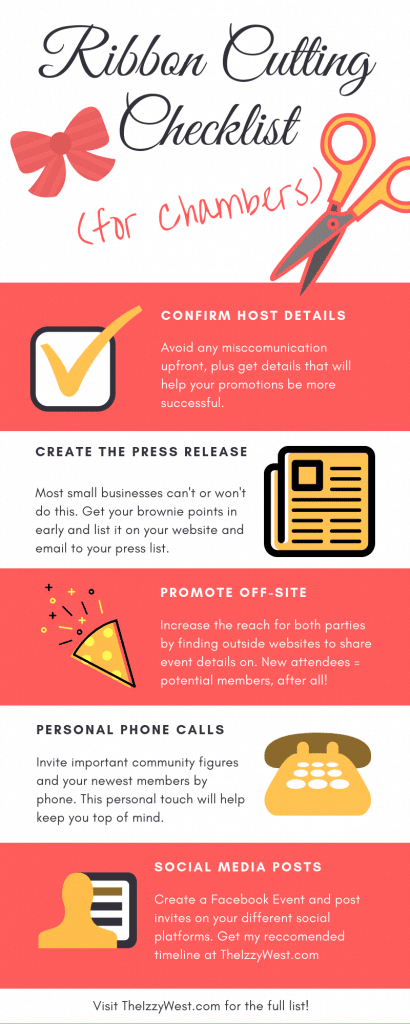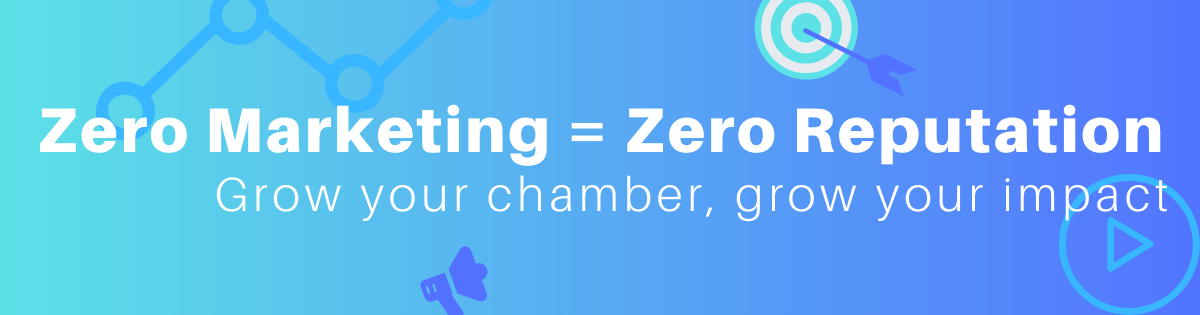This checklist is for chambers. If you’re hosting your own event, you want my Ribbon Cutting Checklist for New Businesses.
Most chambers of commerce give a ribbon cutting checklist to the host, but have you made one for yourself? Here’s how to promote a grand opening or ribbon cutting, and related task reminders. Using this exact framework, I increased our networking event attendance by 27% after my first two years at the chamber.
Before the Event
✂️ Confirm details with the host! This is such an easy step, and skipping it can cause miscommunication or missed opportunities.
- Confirm date, time, and place (get the specific address).
- Send them a Ribbon Cutting Checklist.
- Ask for their logo and press release blurb (“About Us”).
- Get event details to promote. Details could be food, entertainment, deals, whatever. This will vary greatly from member to member.
✂️ List the event on your website’s calendar. I also double-check that I:
- Put their logo at the top.
- Linked to their directory listing on the chamber website.
- Used a ribbon cutting or other chamber-branded photo where desired.
- Set up an email reminder (Chamber Master option).
- Enabled the map link (Chamber Master option).
✂️ If necessary, update your ribbon cutting web page or front page of your site.
✂️ Create a press release (most businesses can’t or don’t do this).
- List on your website (mine are also auto-tweeted via Chamber Master).
- Email to your press list.
✂️ Create an ad. I recommend making a template and just changing the info for each event. You could skip this if they gave you a flyer you can use.
✂️ Update your communications calendar:
- Calendar invite to board (per my board’s request) or ambassadors.
- Facebook posts – 2 weeks out and day before
- LinkedIn – post 2 weeks out or in monthly Upcoming Events post
- Twitter (day of – My Facebook posts already go to Twitter)
- Invitation email – 2 weeks out
- You could also schedule an email reminder, but this is where I cut one of my “extra” emails. Instead I only auto-send reminders to those that RSVP’d to the event (through Chamber Master).
- Include upcoming events in all possible newsletters.
✂️ Create a Facebook Event (here’s why you shouldn’t skip this).
- Make the cover photo a fun photo from their biz or from a past event.
- I’ve found this to greatly impact the reach of the event, so don’t post an ad or anything boring!
- Add the business as co-host (and utilize their audience to get new followers).
- I also add the local Young Professional group as a co-host to encourage them to share.
- Invite relevant Facebook friends to the event.
- Post in the discussion with the ad + link to event on your website.
- Bonus: create an “event frame.”
✂️ List event on outside sites. Examples:
- TownPlanner.com
- EventBrite.com
- Local YP group
- News station community calendar
- Google “(your city) events” and see what comes up. Click through the first few and see if you can add a free listing.
✂️ Personal phone calls:
- Invite your newest members. This a great way to reach out to your new members and make them feel welcome.
- Invite important community figures.
✂️ Update your phone message or voicemail if you think it’s relevant. (We have a phone extension you can select to listen to upcoming events.)
✂️ Change your email signature. This is such a quick and passive way to promote your events to people you’re already engaging with.
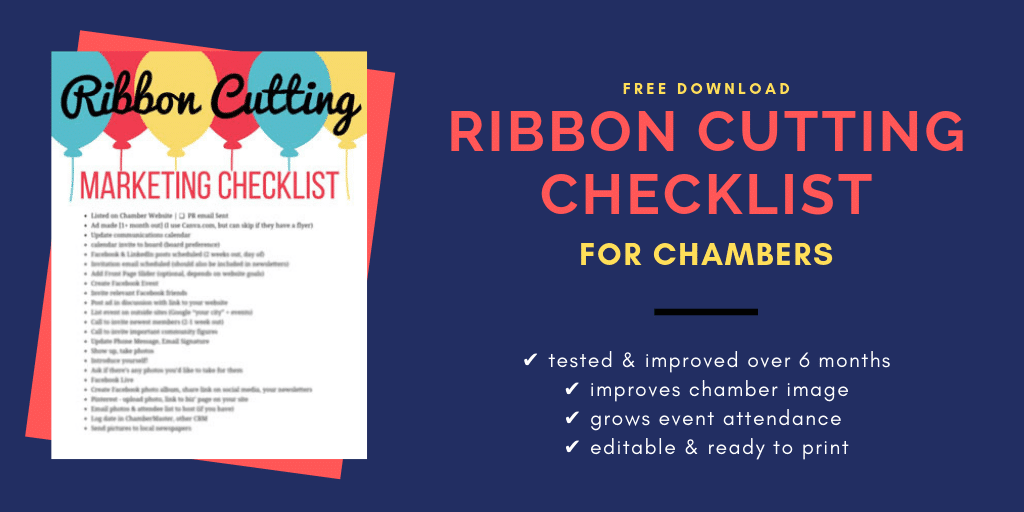
During the Event
- Show up, take photos
- Introduce yourself! This is an obvious time to get out of the office and meet your members all in one place.
- Ask the host if there’s any photos they’d like you to take. They don’t take me up on it often, but it’s such an easy way to create good will.
- Do a Facebook Live video. You can film the ribbon cutting itself or a behind-the-scenes tour.
- Collect business cards to track attendance (if possible)
After the Event
- Create Facebook photo album, share link on: Create Facebook photo album, share link on:
- Twitter, LinkedIn, other chamber social platforms
- Chamber blog
- and in your newsletters
- Pinterest – upload a photo you took of the business or staff, link to their directory listing on your site
- Email photos & attendee list to host (if you have or promised)
- Log date hosted under member’s file in Chamber Master, other CRM
- Log # of attendees (for use in your annual report infographic)
- Update your:
- Website – ribbon cutting page, front page, or other web page if needed
- Phone message or voicemail
- Email signature
- Send pictures to local newspapers
- Bonus: Write a press release about the event.