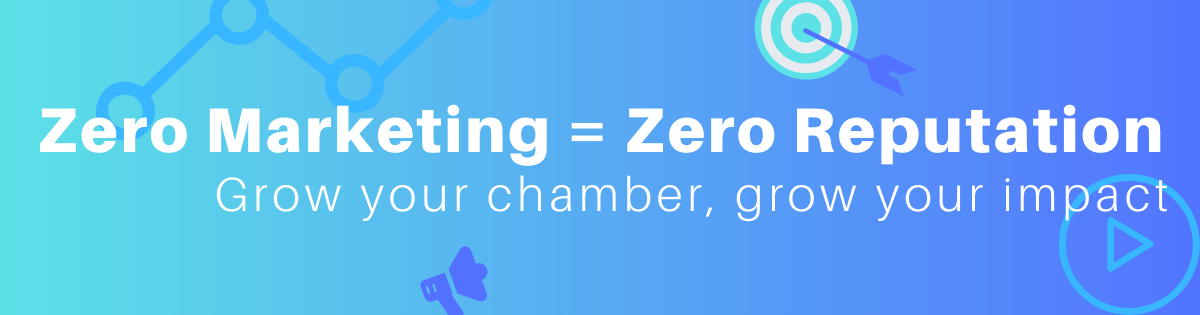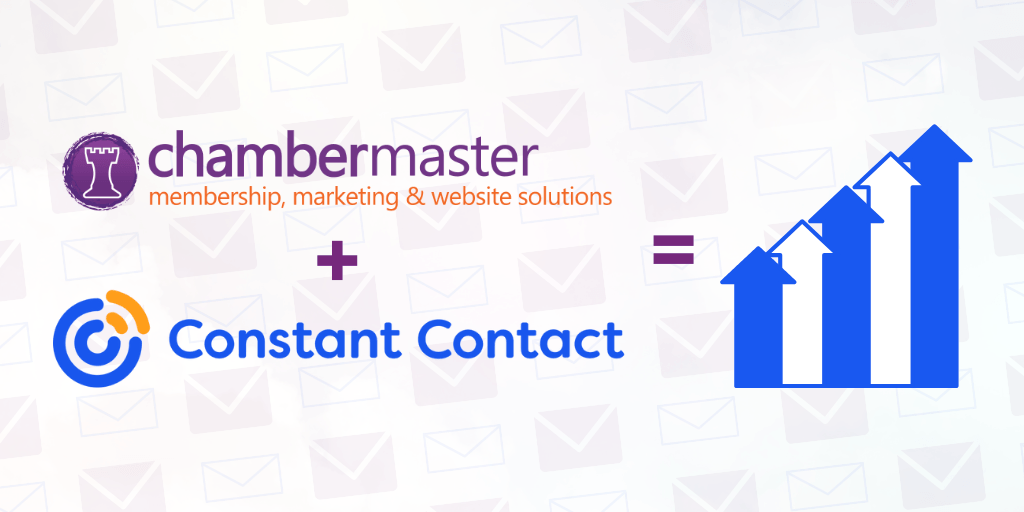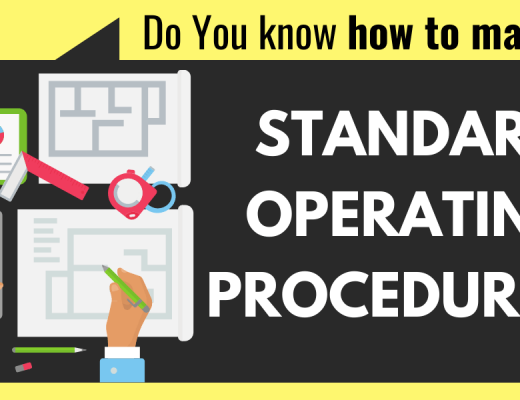By: Justise Rhoden
Are you thinking of getting a CRM System at your chamber of commerce? I want to start off with reassuring you that it is worth it! (Especially if you are a small chamber with little to no staff.) We live in a world that keeps getting busier and technology is king. Here are a few things to keep in mind when making the leap to a new CRM.
What is a CRM System?
Let’s start with the obvious. If you have been in the Chamber world for a while you have probably heard the term CRM. It stands for Customer Relationship Management System. As you can see, it has all our favorite words in it as a chamber professional. Many non-profits have these to keep track of donors, and businesses are even stepping into this world as their business grows.
As I stated before, it is worth the investment. It keeps track of your MANY members, what they sign up for with events, points of contact, payment information and if something happens to you, your board or other staff can still get that information rather than going through your desk to find that spreadsheet you use. Many systems now work with your website, take payments, and can even post to social media for your chamber!
Common CRM Systems used by Chambers:
- ChamberMaster or GrowthZone
- Membee
- Novi AMS
- MemberClicks
- Quickbase
- Hubspot
- Insightly
- Zoho
- Wild Apricot
- Salesforce
Advertisement
There are several more, but be sure to do your research and pick what CRM System works for your chamber needs.
Advice for Transitioning Your Chamber to a New CRM System
Patience
Keep in mind that this system will hold EVERYTHING for your organization, so it will take some time to get it up, running and set up the way you need it to work for your Chamber.
It will be demanding and stressful…. In the beginning
Your support team will do wonders for you, but they have several hundred other clients too so it will be fast and furious when it comes to needing information from you otherwise you will see months in delayed setbacks.
Get everyone on the same page, especially your web developer
Now, if you don’t have a website you are bringing on board, this may not apply to you. But, if you do already have a website, make sure your web developer is in on all those set up meetings and that you clearly define what it is that you want or how it is supposed to look. If you don’t, you will have delays and pay a lot more for your developer.
Many of us specialize in making things look pretty and functional, some developers don’t have an eye for those things, so work with them to make sure they understand why you need things to work or look a certain way.
Be sure to save any information you currently hold on your website before having them make changes. Sometimes when they put something new into your website, it will wipe all your current information around members, events, log in passwords, etc.
If you already have a website, don’t get attached to how it currently looks
When you try on an outfit at the store, you may love it and think you look amazing in it. But then you get home and try it on, it may look completely different than what you imagined. Sometimes when you try to integrate new, already set up technology with old technology it can change how your website looks and feels based on their fonts, colors, placements, flow, etc.
Ask LOTS of questions
I am not a computer wiz… and most likely if you are in this job, you don’t know everything about computers, web development, and coding either. But YOU WILL BE THE ONE RUNNING THE SYSTEM. So be sure to ask as many questions as possible because it will be your job to run it and explain it to your members in a way that they can understand and use it to make your life easier.
They will use a lot of lingo that you will not understand and be sure to ask anything that you do not know because you may think it means one thing, but to them, it is something completely different. As you learn from them, take notes that you or staff can reference later.
It is an investment
One of the first questions we ask when looking to add anything to our chamber is “how much does it cost?” But the system itself is not the only cost you need to keep in mind. Much of your time will be spent working with others to get going but if you have developers or your website is under a domain owned by others you may see some bills from them.
Make sure you USE IT when you are finished
How many times have you bought the latest trend in exercise equipment and then maybe use it twice and then it just sits in the corner collecting laundry. The same applies to this! It is great to have this system to keep all your chamber’s information but if you do not keep it updated or keep reminding your members to update their information you will be in the same position you were in when you started this process.
Therefore, it is important at the beginning when looking at systems to be realistic in your needs and wants.
As we have learned in recent events, employees are hard to come by and many businesses are turning to technology to fill those demands. We should be following that lead and let technology help us grow, serve, and take some of the tedious (but necessary) jobs off our plates so we can do what we really want to do…serve our members so they can grow and keep our communities vibrant. Technology will never replace the relationship building aspect of our job but it will help us free up time to be able to build stronger relationships with our members, community, and even ourselves.
By: Justise Rhoden, Aurora Chamber of Commerce Executive Director. After getting a degree in Mass Communication from Wayne State College, she spent years in the news industry working as a web content producer. She joined the Aurora Chamber of Commerce in Oct 2018 as Executive Director and hopes to make Aurora the place people want to spend time and do business!
Interested in sharing your knowledge? Click here.
Next: