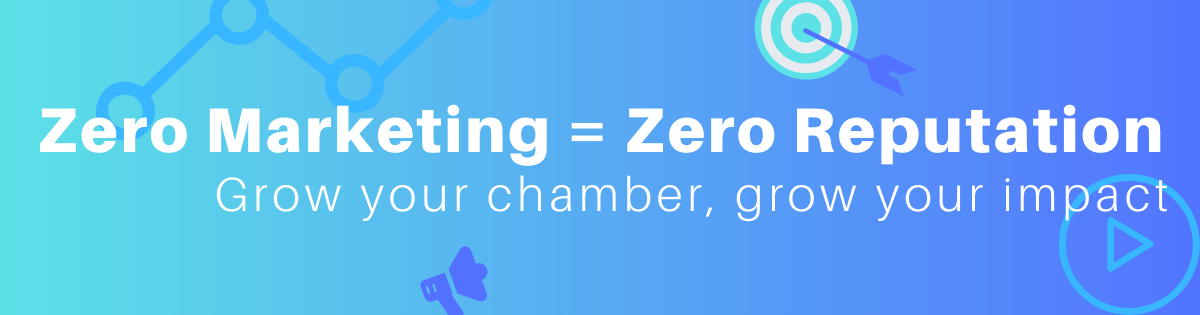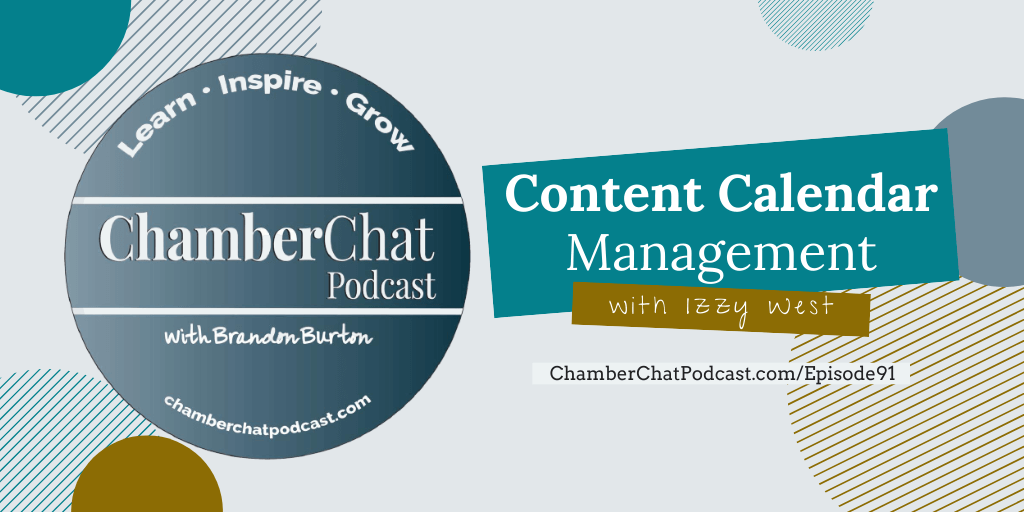Disclaimer: This page may contain affiliate links, meaning I earn a small commission on direct purchases through them. You do not pay any more because of it. Please see my Privacy Policy, etc. page for more information. Thanks for your support!
I was recently honored to be interviewed on the Chamber Chat Podcast, where I shared my go-to tips for being active on multiple social media platforms – without stressing myself out.
My Chamber has a Facebook, Twitter, YouTube, LinkedIn, and Google My Business. We also have Visitors or Destination accounts on Facebook, Twitter, Instagram, and Pinterest. Additionally, we have two festivals that have their own Facebook and Twitter.
If you’re keeping count, that 13 accounts.
New: Does Alignable count?
And my chamber Facebook Page alone publishes an average of 60 posts a month.
That sounds like a lot, doesn’t it?
Did I mention we only have ≥ 3 staff members?
Listen in to hear how I do it all, without going crazy:
Plus, for a fun caffeine kick, take a sip of coffee everytime I say “um”.
In hindsight I realize I talked in circles, so here’s the main tips I have for saving time & cutting the overwhelm:
Schedule Posts Ahead Time
I know, not very mind blowing. But you know what they say, “Keep it Simple, Stupid.”
No matter how you do it, schedule what you can ahead of time so that you don’t have to login to social media regularly.
There are a variety of scheduling tools you can use, for the most part I use a mix of scheduling natively in Facebook and using a paid social media scheduler like SmarterQue.
Because I use SmarterQue, I can create one post and it will push out to many platforms. It also allows me to schedule ‘evergreen’ posts meaning it will add it back to the ‘queue’ to be posted again.
Have A Plan
If you ever wonder “what should I post today,” then you are doing it WRONG. #sorrynotsorry
You can Google “free social media content calendar” and you’ll probably get a few excel sheets. I prefer to use a calendar and print it off monthly. Use whatever works best for you.
On your content calendar, you’ll your post types plan ahead of time. In the podcast I gave examples like
- weekly “welcome new member” post
- Monthly cross-promotion (of other chamber social media accounts)
- Monthly affiliate/affinity promotion
- weekly “engagement bait” post
But don’t just make it social media calendar, you want to create a Content Calendar. That means I include emails & blog posts I plan to write so I can see everything at a glance.
If you want more in-depth on how I create my content and the types of posts I recommend for chambers, see my Chamber Content Calendar eCourse.
Batch Your Time
Batch your time & tasks to save yourself some time & headache.
Don’t just work on social media posts for this week, work on the same type of post until you run out of ideas or get interrupted.
For example, start scheduling a weekly post to welcome new chamber members until you’ve gone through your whole list. You’re going to get this done quicker because you’re only thinking about these few members, as opposed to ‘Who are my new members?’ and ‘What events are this week?’ and ‘What would be a nice quote to share?’ and so on.
If it’s an important post for you, you can flip to your planner or where ever you record self-tasks and assign yourself on the date you left off.
When you finish this post type, move on to the next type and again work on that batch of specific content.
Use your content calendar to check off the posts you’ve scheduled so future you knows where you left off.
Automate What You Can
Remember when I said I manage 13 accounts? Do really think I login to each of those every day? No!
Prioritize your time based on the accounts that are most important to your goals. At the moment, that’s our Facebook Page for me.
Then automate the ones that you want a presence on, but don’t have time for.
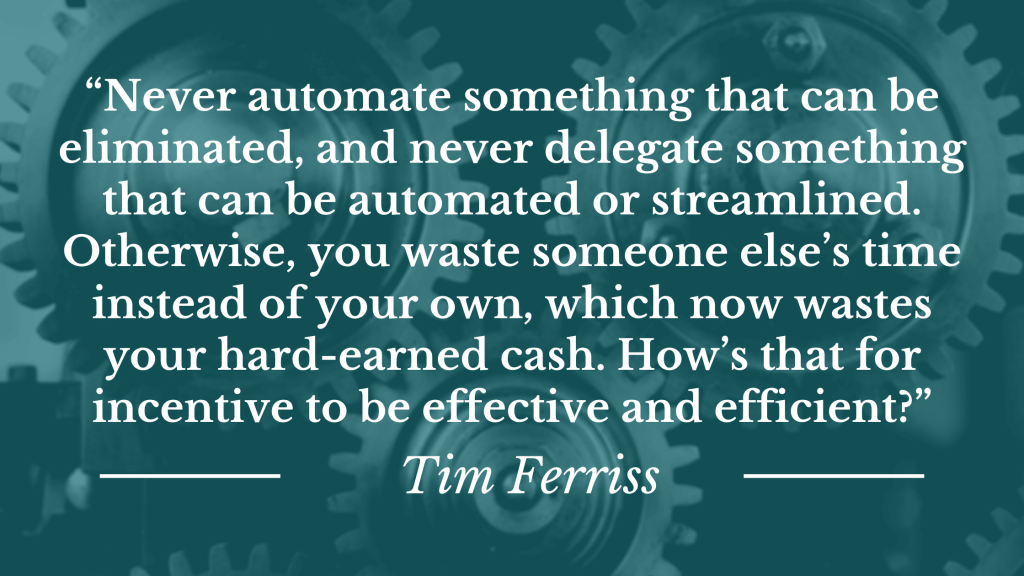
For example, I’ve automated my Facebook posts to go to Twitter and my Instagram posts to be pushed to Pinterest.
Sound good? You can follow along my free tutorial to use IFTTT to create three of these setups for free.
And like I mentioned before, I use SmarterQue to publish to multiple platforms at once, as well as create ‘evergreen’ posts. It was a lot of time upfront to preload some timeless content, but now I can be out sick for two weeks and our social media pages will still look active.
Recap
Overall, the ways I save time (and overwhelm) while being active on social media are:
- scheduling ahead of time
- having a plan/calendar
- batching my time
- automating as possible
If you do nothing else, create a social media plan or content calendar for yourself.
Chamber Chat Podcast is where Chamber professionals are introduced to people and ideas that can be used to better serve their Chamber members and their community. Go to ChamberChatPodcast.com/subscribe or find the Chamber Chat Podcast on Apple Podcast and Google Podcast by searching “Chamber Chat Podcast”.