I’ve just finished making a Google Analytics Custom Dashboard for social media metrics and I’m weirdly excited about it. I’ve been able to better understand the website traffic that comes from social media and the success of my social campaigns.
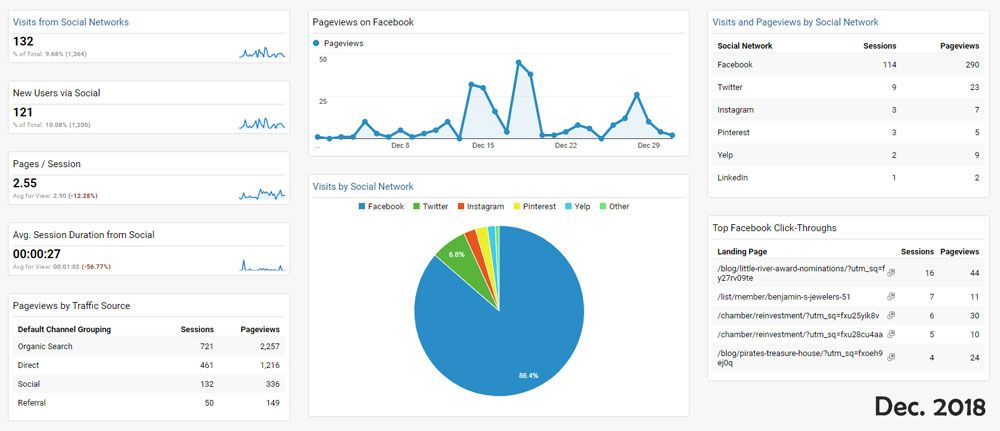
While I may not officially report on some of this data, as our social media marketing person it gives me some specific information that allows me to make quick inferences. Things I noticed from this screenshot:
- Social media only accounted for 10% of web traffic, but almost all of them were new users.
- Users that visited my site from social media spend less time on our website than our average.
- This could mean they either found exactly what they were looking for and left, or the landing page wasn’t interesting enough.
- Most of our traffic comes from organic search
- Out of our social media platforms, Facebook brings the most traffic. (Not that this was a surprise to me)
- I also like to see our top webpages from social traffic. I found the results interesting as they differ from our regular top pageviews.
- Again, organic search results vs things I post on Facebook
Is this dashboard one-size-fits-all? No. If you run campaigns and ads, you likely have more social data on ‘conversions’ and ‘goals’. Congratulations on being better than me. 😒
However, if you happen to like our dashboard then you can copy it using this url:
https://analytics.google.com/analytics/web/template?uid=G4VzKriASLGo5Xuam56qGw
How to copy my Custom Dashboard for Google Analytics
- You will need to be logged into Google Analytics.
- Click on the link and the webpage will say “A Dashboard configuration was shared with you.”
- Where it says ‘Select a view’ you will need to assign it to which account/website you want.
- You will later find this setup in your Google Analytics account under Customization > Dashboards.
- Don’t forget to customize your new dashboard to suit your needs.
Hypothetically, if you’ve had Google Analytics on your website you should be able to immediately start viewing your data in the dashboard. (And if you don’t have Google Analytics on your website, then the best time set it up is now.)
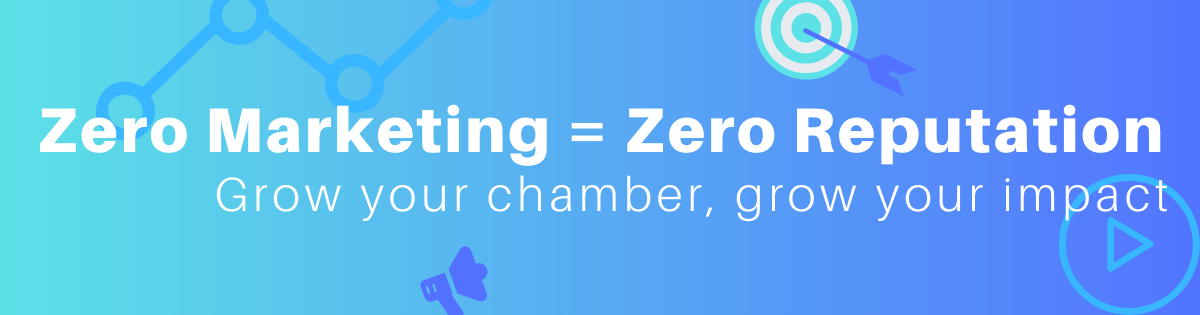
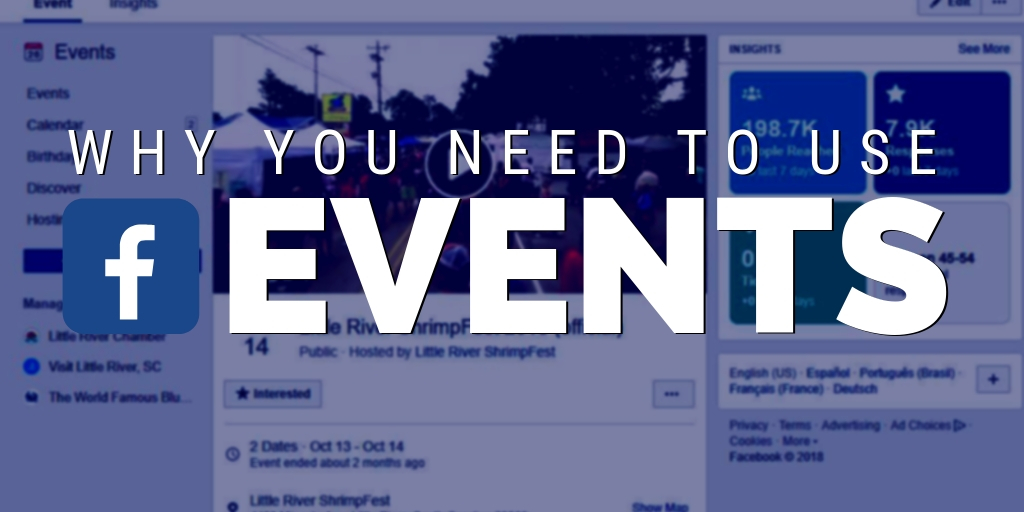
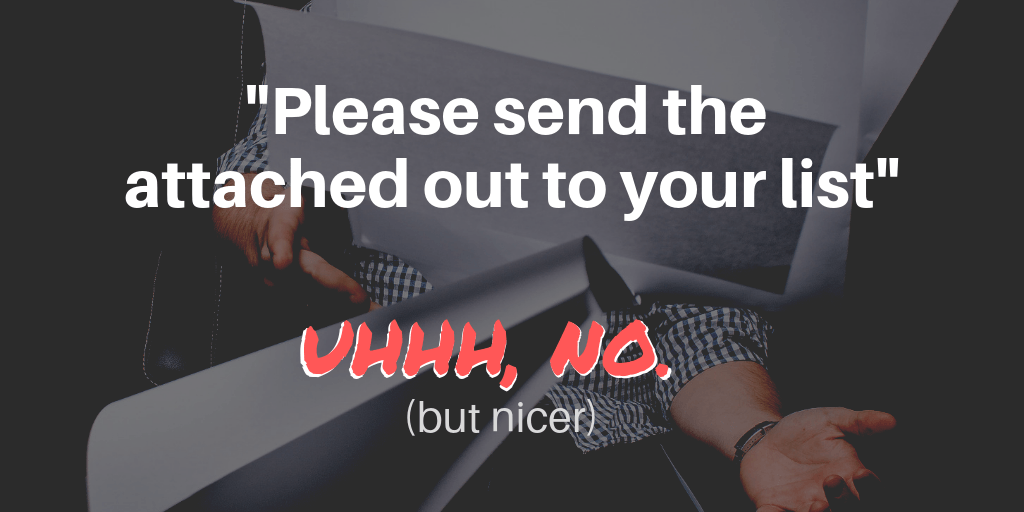
No Comments